5 Reasons You Should Use the Staff App


Our Staff App recently graduated from Public Beta to a full v1.0 release, and we can’t thank you enough for the feedback you’ve provided so far! Before we dive into the next round of enhancements, we wanted to share some the top reasons you should download the App if you haven’t yet done so. We hope that it inspires you to try the Staff App and discover how it can make an impact for your business.
1). Better Plan Your Day
Whether you need to see the expected attendance for your classes today, or quickly reference the time of a private training session next week, the Staff App has you covered. We want you to be able to check your schedule anywhere, any time.
So many of you told us what an impact this capability had on your busy lives, and we couldn’t be more excited about continuing to deliver features that free you up so you can spend your time on the things you love.
2). Build Stronger Relationships
The Staff App utilizes customer profile photos as an important part of the check-in process, much like our Faceboard display. It also lets you quickly add a new photo to a member’s profile. Our customers have reached out to tell us how much they enjoy the using the photos to connect with members. Whether it’s helping you remember names of members who don’t visit often, or making it easy for members to show a little more personality, we love hearing about how a single feature helps foster a sense of community at your business.
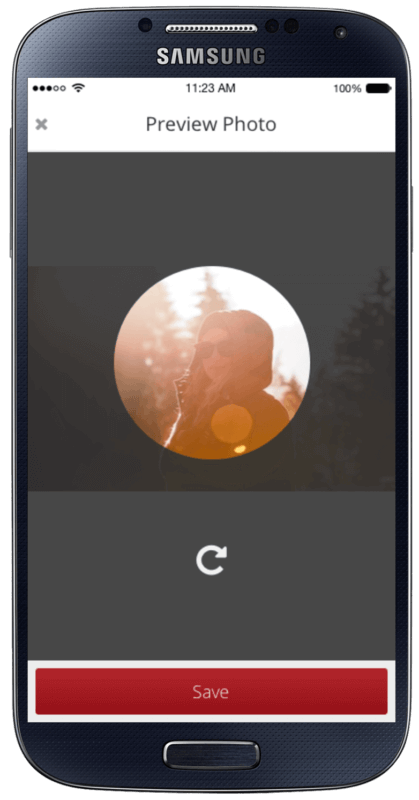
Staff members can also easily update basic contact info for a member, which helps everyone stay in touch. No one wants to miss an event because they forgot to update their email address!
3). Improve Communication
In addition to updating contact info, we gave you some new ways to use that information. To keep things simple, we wanted to let you reach out to your customers with the same apps you use every day. Now, navigating to a member’s profile and selecting the call, email or text button will launch the associated app on your mobile device.
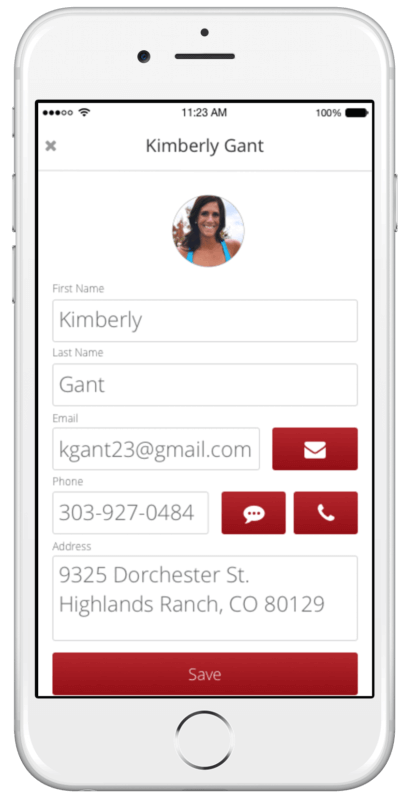
For many of our customers, this has greatly improved their ability to confirm last-minute reservations, send personal congratulations or check in on someone they haven’t seen in a while. We strive to build features that help you engage with your customers, and we are ecstatic to hear about the results this has provided.
4). Simplify Attendance
Tracking attendance may seem like an obvious benefit, but we’ve found that before the Staff App some of our customers weren’t recording attendance in real-time. This led to inaccurate records, which almost always led to lost revenue – especially if the missing members had unpaid bills. Adding the Staff App into the mix has provided an easy way to see who’s checked in, who’s not and if their profile needs attention. Which leads to our next point…
5). Resolve Alerts
We have heard stories from many of you about how the Staff App has improved the efficiency of your business. When we began the design process, we focused on making it easy to collect a payment or waiver signature from someone that is standing right in front of you. As soon as they walk in for a session, the tools to fix these problems are now at your fingertips.
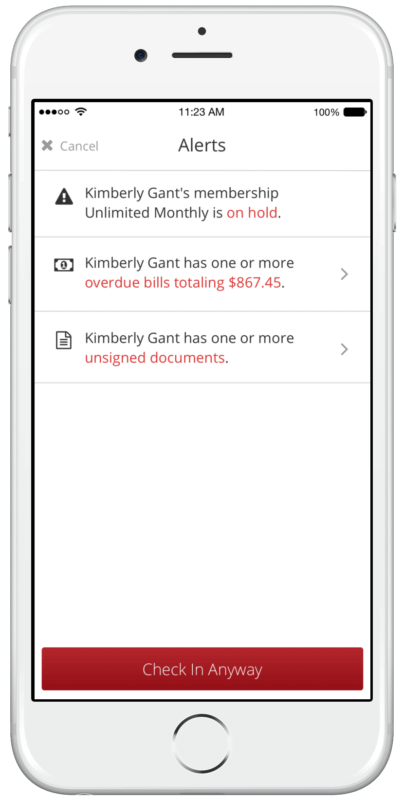
Alert resolution is key if you want your business to run smoothly, so if you are still hitting the “Check In Anyway” button for everyone that walks in, take a moment next time and give one of these features a try.
Bonus). Because We Have Much More in Store!
For those of you who are counting, this is the sixth reason – but it’s an important one. If you aren’t using the App, then we probably aren’t getting much feedback from you. We want to continue to deliver meaningful enhancements, and we are counting on you to tell us what you’d like to see next. Reach out to us at help@zenplanner.com and let us know which features would make an impact for your business!
Just like the Member App, the Staff App is included in Zen Planner’s monthly subscription and is free to download. Staff members will be able to download the App in the App Store and Google Play.
Stay tuned to our blog, as well as our Facebook and Twitter pages, for the latest news on upcoming improvements to the Staff App!
Are you interested in learning more about how our Staff App can streamline daily tasks at your fitness business? Schedule your live demo with one of our Software Pros today.

I’m Coach Kelli, a devoted CrossFit gym owner with 15 years of experience managing my facility, along with owning yoga studios and wellness centers. Beyond the fitness world, I have a passion for cooking, cherish moments with my children and family, and find joy in spending time outside. Having experienced the highs and lows, I’m dedicated to leveraging my expertise to help you grow and succeed on your fitness journey.

I’m Coach Kelli, a devoted CrossFit gym owner with 15 years of experience managing my facility, along with owning yoga studios and wellness centers. Beyond the fitness world, I have a passion for cooking, cherish moments with my children and family, and find joy in spending time outside. Having experienced the highs and lows, I’m dedicated to leveraging my expertise to help you grow and succeed on your fitness journey.








