New and Exciting Enhancements for Zen Planner’s Staff and Member Apps
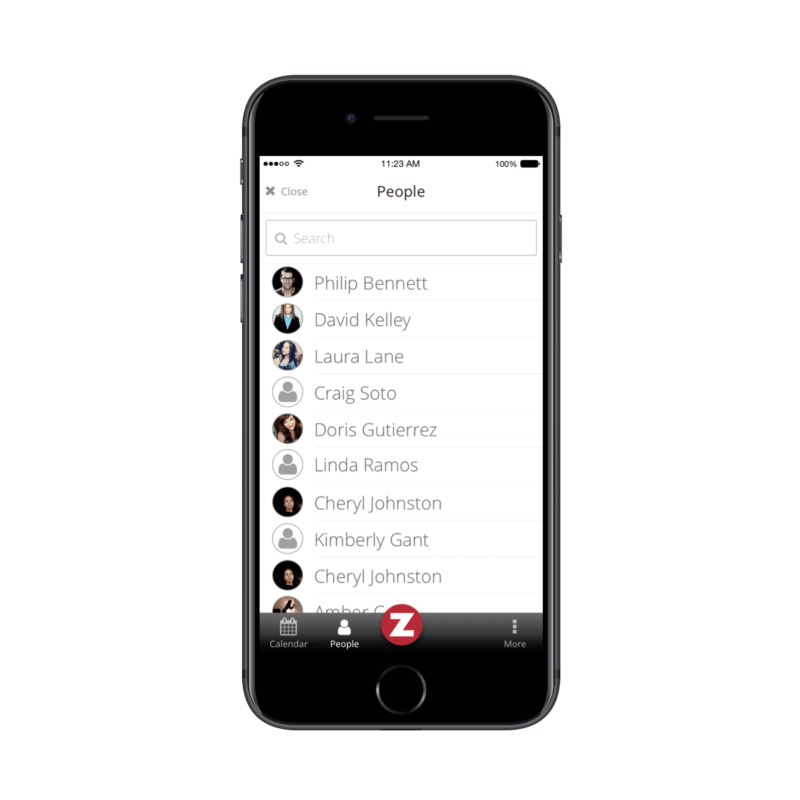
At Zen Planner, we are dedicated to making our customer’s lives easier, as well as helping them to become successful. That’s why over the past month, our Product and Development teams have been busy building out several new features that we know you and your members will love!
What’s New in Staff App?
There are two brand new features that we’re excited to launch in Staff App, both on mobile and tablet.
View people:
When you log into Staff App, you will notice a new people icon located within the bottom navigation bar. Click on people to view all current students in your database. Need to find someone who is not a student? Don’t worry, simply search their name using the search bar located at the top. Selecting their name from the list will bring you to their enhanced profile where you will be able to view current memberships, pay bills and now even purchase memberships.
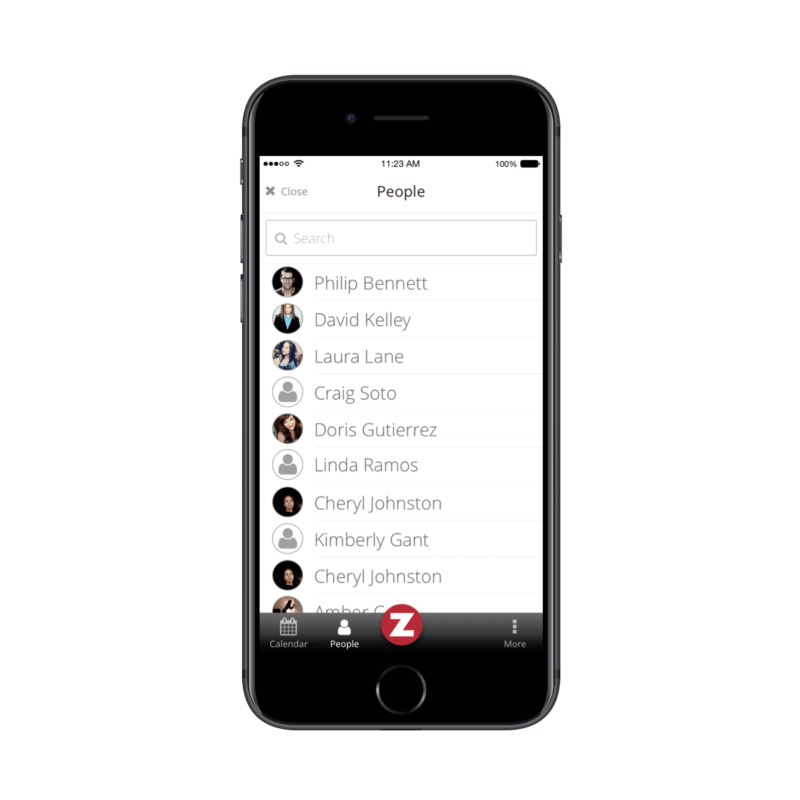
Purchase Memberships:
You will no longer need to log into Studio to sell someone a membership option. You can do this through straight from their enhanced profile, or through a class. Once you access a person’s enhanced profile through Staff App, you will see the ability to add a membership option. Selecting “+ Add Membership” from their profile will allow you to view and select any membership option setup in your database. Need to see the details of the membership? Simply expand the membership option to view information like the attendance limit, duration and billing details.
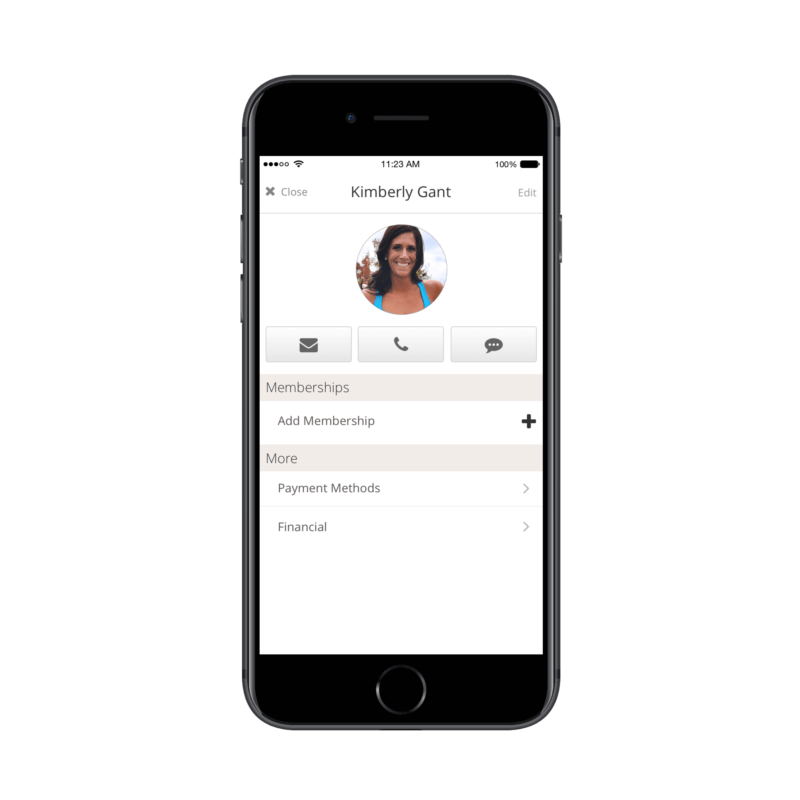
We also built out the ability to purchase membership options through a class – giving your gym member direct access to the class, and checking them in all at the same time! Searching and selecting a person through a class will populate any membership option that grants them access to that specific class. Purchasing the membership will automatically check them in.
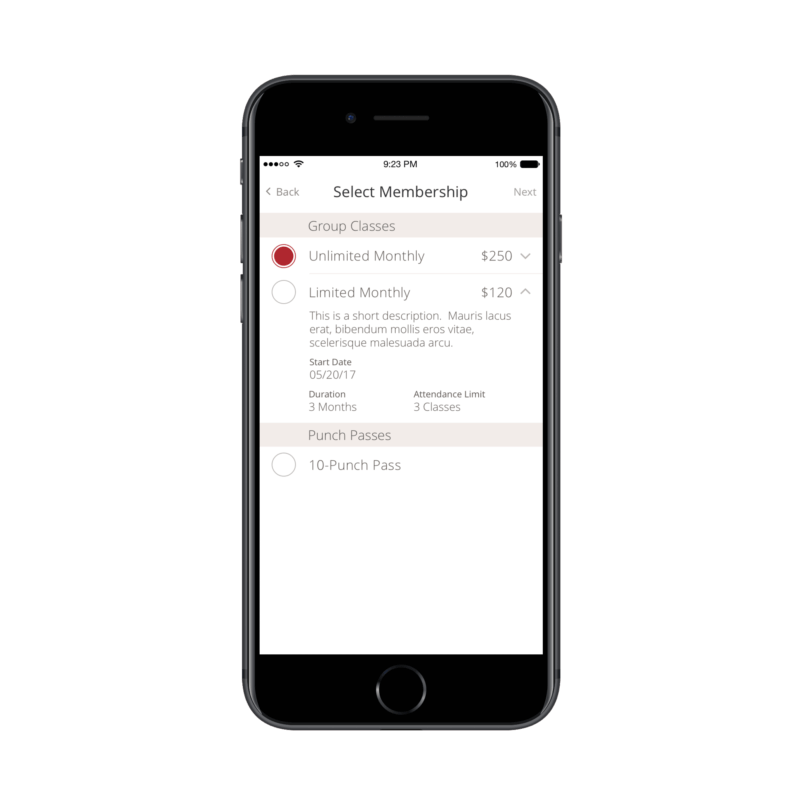
What’s New in Member App?
Purchase Memberships:
Just like in Staff App, your members will now be able to purchase their own memberships through Member App. Accessing the “Z” menu and selecting “Purchase” will give them a list of membership options that are available for purchase. From here, Member App users will be able view details, sign contracts and purchase memberships directly from their phones. This makes coming to the gym, and reserving classes more streamlined than ever!
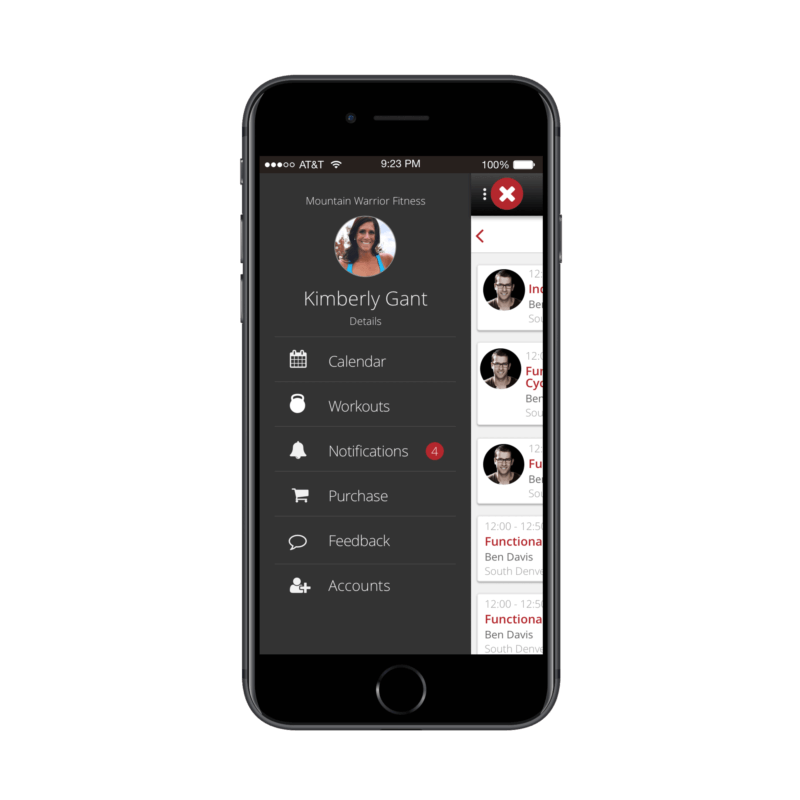
Add Class Reservations to Your Personal Device Calendar:
Gym members have spoken, and we’ve listened. Through our “Feedback” channel in the Gym App, gym members have expressed that they would like the ability to add their class reservations to their personal device calendars. Now, they can do just that! Clicking into a class from the calendar will give Member App users the ability to add the class to their personal device calendars. Simply click “Add to Calendar”.
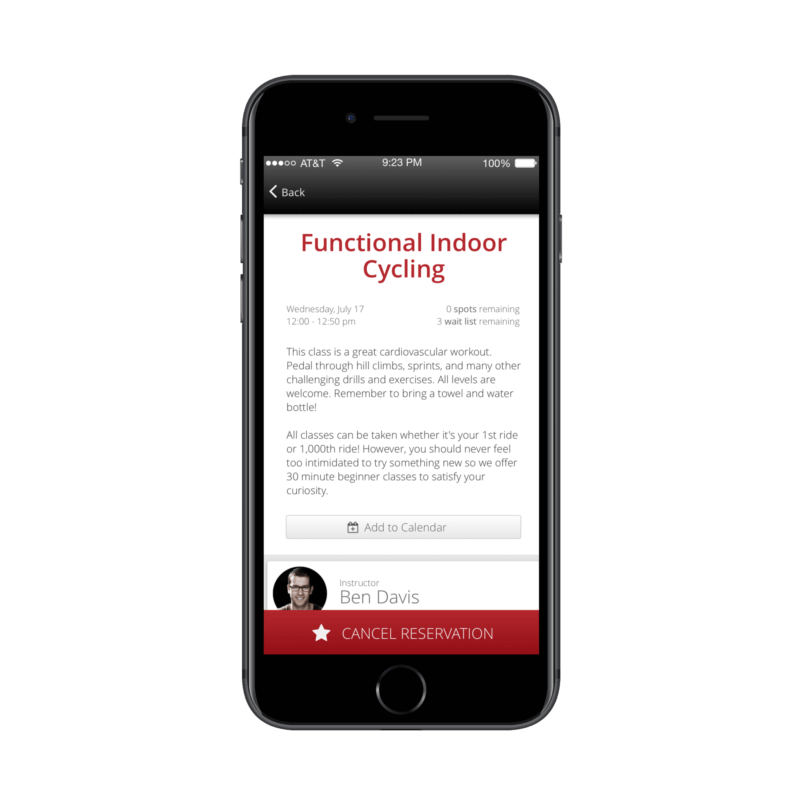
If you’re a current Zen Planner customer, these new features and improvements are now available in Staff App and Member App. To stay up-to-date on the latest releases, be sure to bookmark our New Features and Releases page!
Searching for new software for your fitness business? It’s important to make sure they offer easy to use apps for your members and staff. Get your copy of our checklist, 9 Things Your Member Management Software Must Have to make sure you end up with the right software.

I’m Coach Kelli, a devoted CrossFit gym owner with 15 years of experience managing my facility, along with owning yoga studios and wellness centers. Beyond the fitness world, I have a passion for cooking, cherish moments with my children and family, and find joy in spending time outside. Having experienced the highs and lows, I’m dedicated to leveraging my expertise to help you grow and succeed on your fitness journey.

I’m Coach Kelli, a devoted CrossFit gym owner with 15 years of experience managing my facility, along with owning yoga studios and wellness centers. Beyond the fitness world, I have a passion for cooking, cherish moments with my children and family, and find joy in spending time outside. Having experienced the highs and lows, I’m dedicated to leveraging my expertise to help you grow and succeed on your fitness journey.








