Upcoming Staff App Enhancements


Staff App Public Beta has been available to our customers for a little over a week, and the outpouring feedback we’ve received has been amazing! We are so happy to hear about the benefits it is providing to your businesses, and we appreciate the guidance you’ve given for how we can continue to improve as we move forward. We couldn’t have made this without your help, and we hope you will continue to engage with us as we work to build products that you truly love.
Now that you’ve have had the opportunity to get hands-on with the App, we wanted to provide a preview of some of the things you can expect to see next. We’ve been working on these since before the Public Beta began, and we think you’ll appreciate how they add to the check-in functionality that’s already provided.
Sign Documents and Pay Unpaid Bills
In our Public Beta, we showed you the alerts that would normally block someone from checking in and allowed you to override them. Now, we want to help you resolve them! That is why we enhanced the alerts that are displayed during check-in to include new workflows.
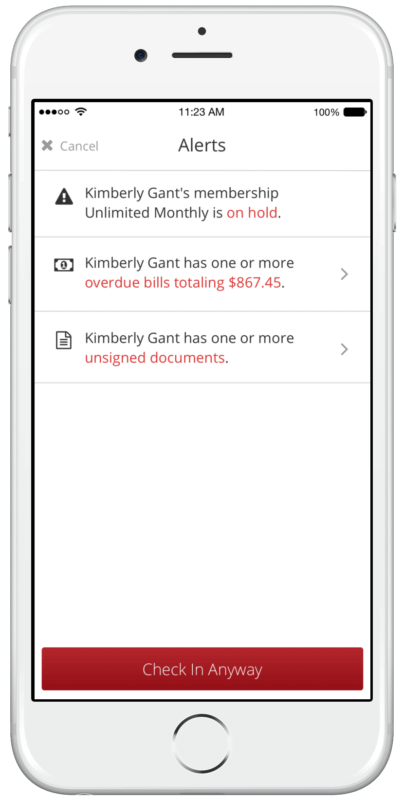
By clicking on an unsigned document alert, you will be given the ability to have customers sign any documents they might have missed during registration. This means your business is better protected and able to check clients in faster, allowing you to spend more time doing what you love.
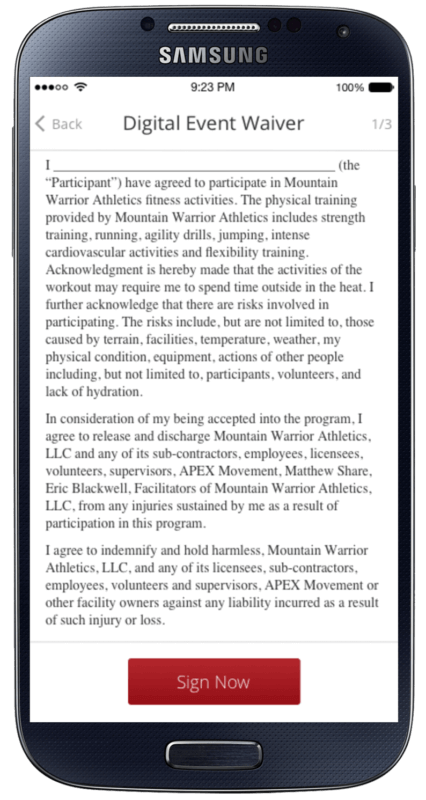 If you select an unpaid bill alert, you’ll be able to use an existing account on file or accept an offline payment type to pay the full balance right then and there. You’ll also be able to see a breakdown of the unpaid bills that make up that balance, in case your customers have questions about the charges. Oh and don’t worry, all existing staff privilege requirements needed to process payments are still in effect!
If you select an unpaid bill alert, you’ll be able to use an existing account on file or accept an offline payment type to pay the full balance right then and there. You’ll also be able to see a breakdown of the unpaid bills that make up that balance, in case your customers have questions about the charges. Oh and don’t worry, all existing staff privilege requirements needed to process payments are still in effect!
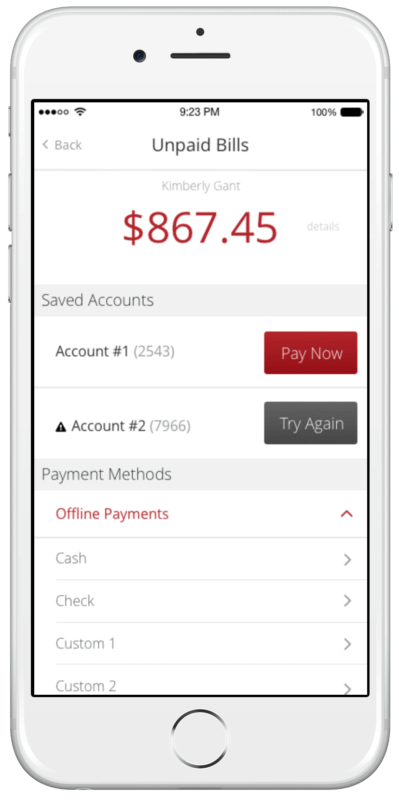 Check-In for Events
Check-In for Events
Checking in customers for events now behaves just like classes and appointments do. Select an event from your calendar and you’ll see a familiar view that makes event check-in a breeze.
Adding Customer Photos and Basic Profile Editing
The Staff App uses customer photos to help you build relationships during the check-in process. You asked for a way to quickly capture new pictures of your customers in order to make this even easier, and we heard you. The profile page for each customer will allow you to snap a picture (or upload one you might already have), and quickly modify it before applying it to his or her profile. You can also expect to see this functionality added into the Member App in the near future.
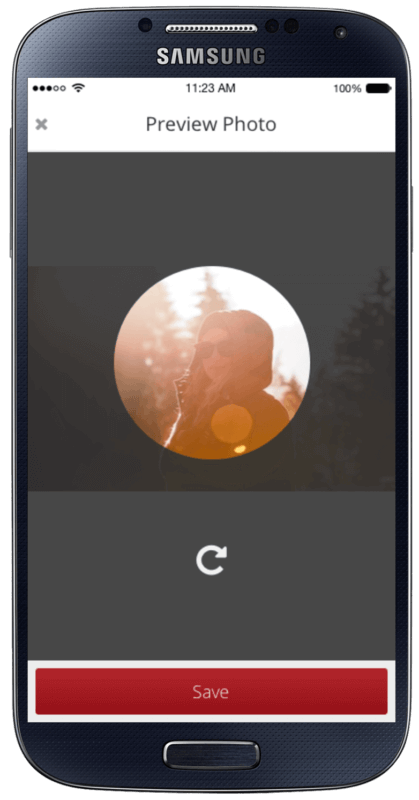 In addition, we added the ability to modify some of your customers’ basic contact info. If a phone number or email is already present, you’ll be able to use your favorite apps to reach out!
In addition, we added the ability to modify some of your customers’ basic contact info. If a phone number or email is already present, you’ll be able to use your favorite apps to reach out!
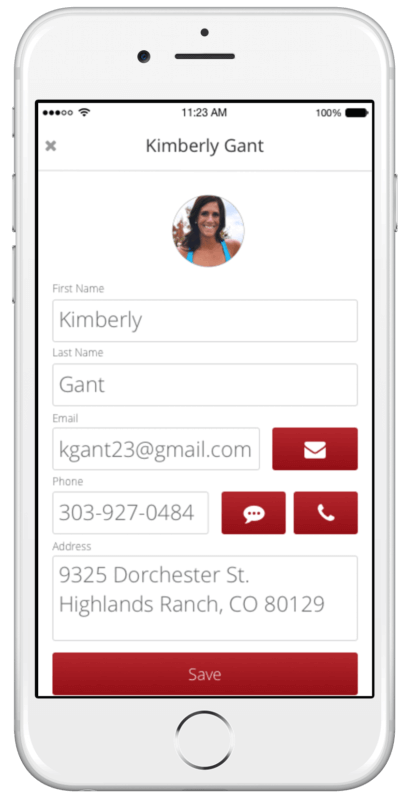 Up Next…
Up Next…
There’s plenty more in store for both our Staff and Member Apps in 2016! We have a few things planned, but we always rely on your feedback to help guide product enhancements – so reach out to us at help@zenplanner.com and let us know what you’d like to see!
Just like the Member App, the Staff App is included in Zen Planner’s monthly subscription and is free to download. Staff members will be able to download the App in the App Store and Google Play.
Stay tuned to our blog, as well as our Facebook and Twitter pages, for the latest news on upcoming improvements to the Staff App!
If you’re interested in learning more about Zen Planner’s new Staff App, and it’s full, comprehensive member management solution, schedule a live demo today!

I’m Coach Kelli, a devoted CrossFit gym owner with 15 years of experience managing my facility, along with owning yoga studios and wellness centers. Beyond the fitness world, I have a passion for cooking, cherish moments with my children and family, and find joy in spending time outside. Having experienced the highs and lows, I’m dedicated to leveraging my expertise to help you grow and succeed on your fitness journey.

I’m Coach Kelli, a devoted CrossFit gym owner with 15 years of experience managing my facility, along with owning yoga studios and wellness centers. Beyond the fitness world, I have a passion for cooking, cherish moments with my children and family, and find joy in spending time outside. Having experienced the highs and lows, I’m dedicated to leveraging my expertise to help you grow and succeed on your fitness journey.








