Gift Cards Are Now Available Within Zen Planner!
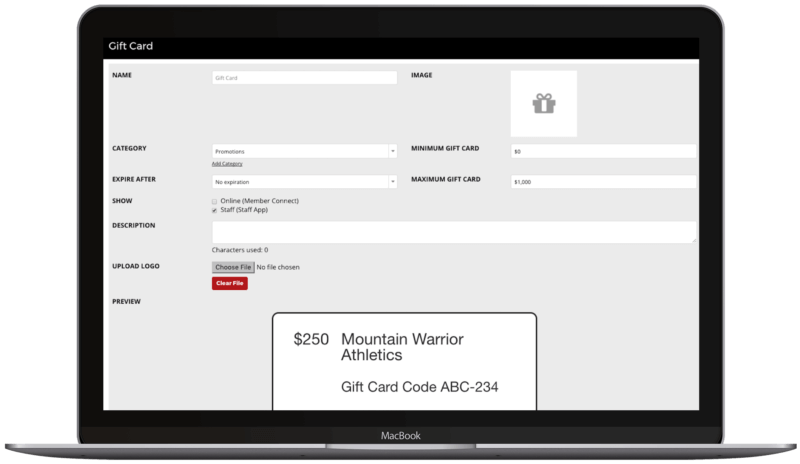
You may recall earlier this year, we released the ability to add an account balance to a member’s profile. Account balance was the first step in adding a “credit” to someone’s profile and laid the vital foundation for gift cards. With the groundwork in place, we went to work to ensure our software was solid from front to back – allowing you to easily issue, redeem and track gift cards in Zen Planner’s fitness studio software.
You read that right, gift cards are now available within Zen Planner!
Setting Up Gift Cards
You will set up your gift card in the retail section in Studio. If you have added retail items to Zen Planner before, this page will look familiar, with a few exciting differences:
- Set the minimum and maximum amount a gift card can be purchased for
- Add a personalized logo to the gift card PDF
- View a preview of the gift card PDF that will be sent to purchasers
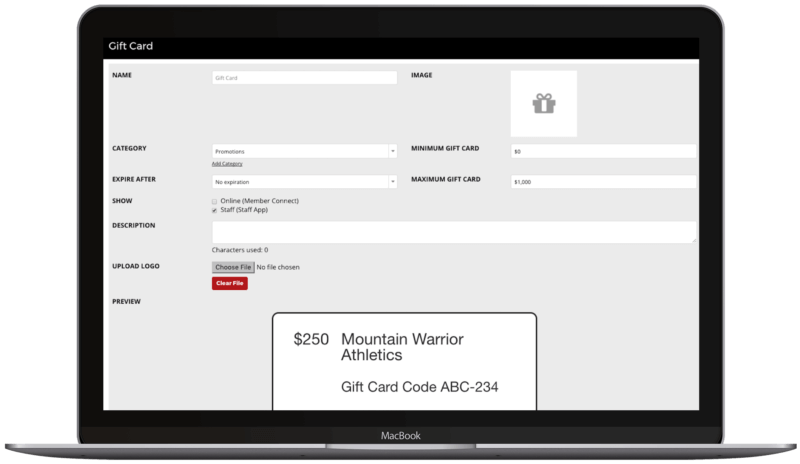
By adding gift cards as an item in your retail store, both members and non-members can make a gift card purchase, making it easy for them to spread the word about your business. Gift cards can be sold through the online store on your Member Connect site (or embedded retail store) as well as in Staff App and Front Desk.
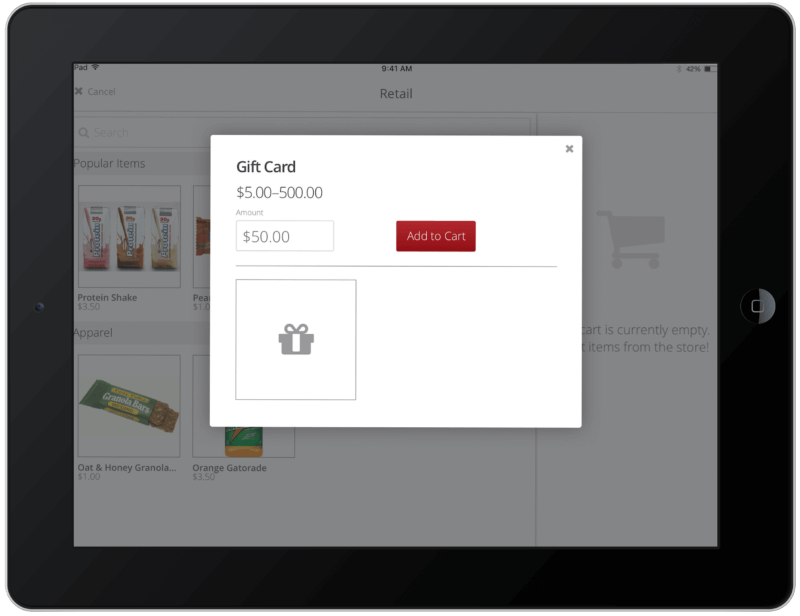
When a gift card purchase is complete, an email containing a link to download the gift card PDF will be sent to the purchaser to print or forward to their desired recipient.
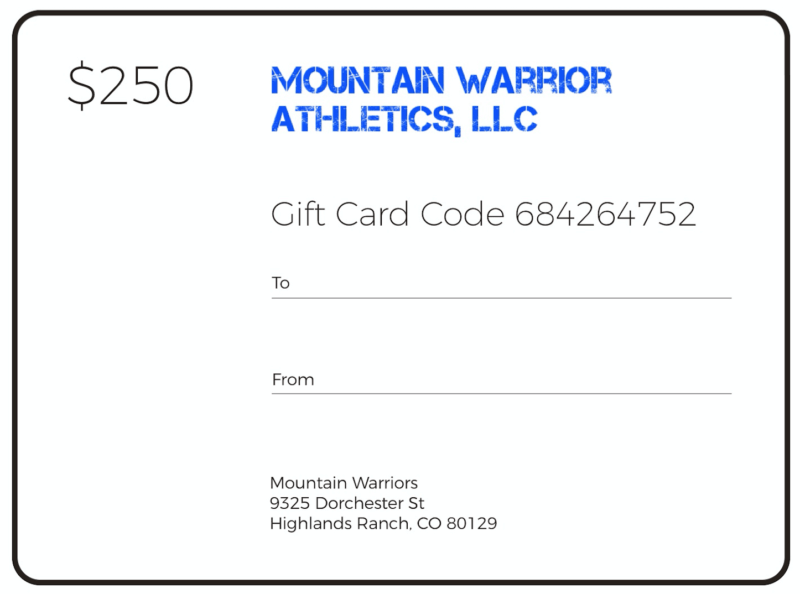 When the recipient is ready to redeem the gift card, a staff member can choose “Redeem Gift Card” on the purchase page in Staff App or Front Desk. When the gift card is marked as redeemed, the full balance will be applied to that person’s account – no need to keep track of the code for the remaining balance!
When the recipient is ready to redeem the gift card, a staff member can choose “Redeem Gift Card” on the purchase page in Staff App or Front Desk. When the gift card is marked as redeemed, the full balance will be applied to that person’s account – no need to keep track of the code for the remaining balance!
The holidays are right around the corner (aren’t they always), adding gift cards to your store is a great way to generate additional revenue, increase brand awareness and recruit new members!
For detailed instructions on setting up, purchasing and redeeming gift cards please check out our help documentation, Setting Up and Using Zen Planner’s Gift Cards.
Researching software providers? Make sure you select a software that has all of the features your fitness business needs. Get your copy of our checklist, 9 Things Your Fitness Studio Software Must Have.

I’m Coach Kelli, a devoted CrossFit gym owner with 15 years of experience managing my facility, along with owning yoga studios and wellness centers. Beyond the fitness world, I have a passion for cooking, cherish moments with my children and family, and find joy in spending time outside. Having experienced the highs and lows, I’m dedicated to leveraging my expertise to help you grow and succeed on your fitness journey.

I’m Coach Kelli, a devoted CrossFit gym owner with 15 years of experience managing my facility, along with owning yoga studios and wellness centers. Beyond the fitness world, I have a passion for cooking, cherish moments with my children and family, and find joy in spending time outside. Having experienced the highs and lows, I’m dedicated to leveraging my expertise to help you grow and succeed on your fitness journey.








