Five Common Gym Management Software Mistakes
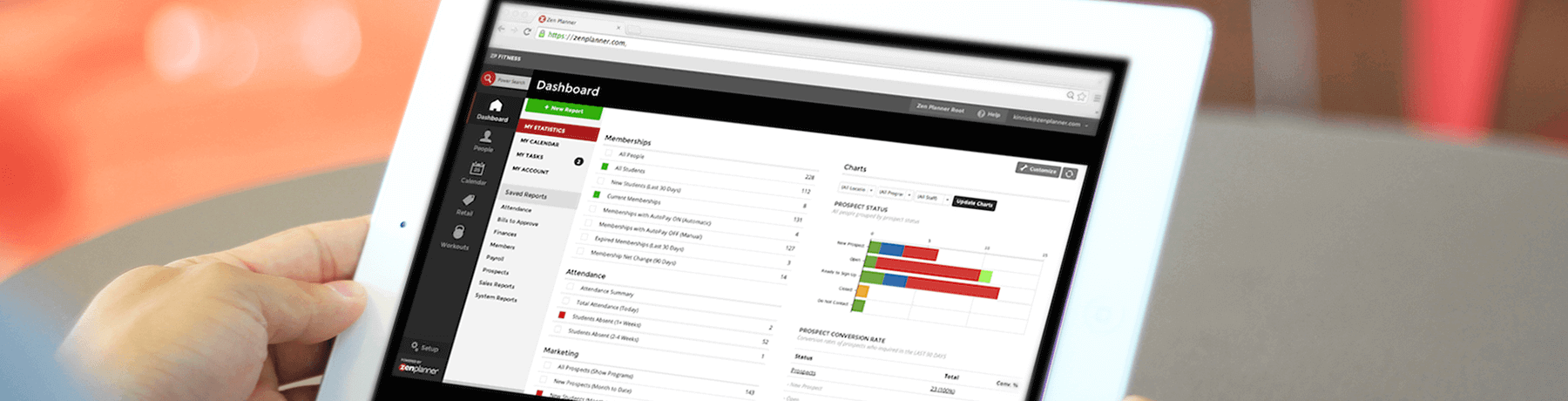
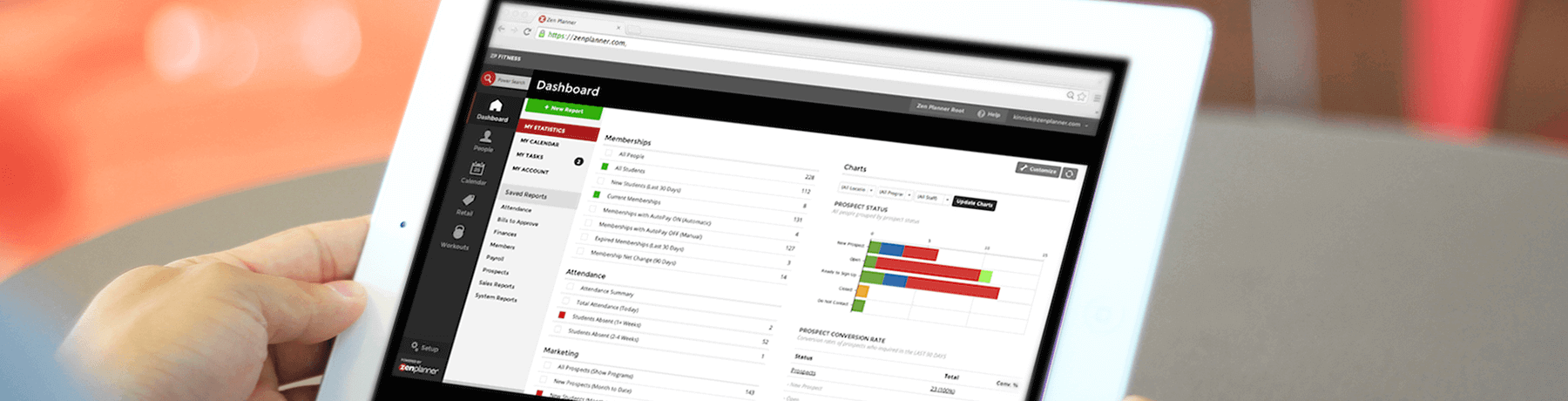
I am an onboarding coach here at Zen Planner. This means I work with a lot of customers, one-on-one, educating them and answering unique questions while doing my best to help them avoid major mistakes in the setup of their gym management database. The other day, someone asked me, “What should I avoid doing? What are the most common mistakes you see people make when using software?” The question caught me off guard. “Hmm, most common mistakes?” I thought. “I hate to announce mistakes because my job is to try and avoid just that!” So I went to the experts – the Zen Planner support team.
They had one overwhelming answer: NOT DOING ONBOARDING.
Let’s put it this way: not participating in onboarding is like skipping school for a few weeks and thinking you will still ace the test at the end of the unit. Chances are…you won’t.
As a new Zen Planner customer, you get three FREE 45-minute, one-on-one onboarding sessions. SAY WHAT?! That’s only two hours and fifteen minutes of your life – two hours and fifteen minutes of education to jump start your database and organize the operational side of your business. In short: knowledge is power. If you have yet to complete onboarding, please reach out to us and we will walk you through our program (even if you’re not a new customer).

Our onboarding team is here to help you get the most out of our software
Additionally, if you are in onboarding, not doing your “homework” is a major pitfall. Your onboarding coach will give you homework to keep you on track through the onboarding process; it ensures that your database will be up and running within a few weeks of signing up. If you skip your homework, you’re likely to fall behind, and the time it takes to launch your database will increase.
The next big mistake: NOT USING AUTOMATIONS.
Automations are the thing in Zen Planner that allows you to do less. Yes, I said it: you’re a business owner and you can do less because the software for gym management will do it for you. Zen Planner provides a plethora of prebuilt automated emails for you – all you have to do is turn them on! What exactly is an automated email, you ask? They work like this: for every failed payment that occurs in your database, an email will trigger to that member letting them know that their payment failed and that they need to update their account. Awkward financial conversation with customer = gone. Also, you can turn on an automated alert for every new lead you get. Even better, an automated email will trigger to your prospect thanking them for their interest. Automations create awareness for both you and your members, preventing payment issues, reminding you of member birthdays, alerting you of new sign-ups (and much more!) from falling through the cracks. In my opinion, this is a must-use feature.
Another error: OVERLOOKING PAYMENT FEATURES.
This goes hand-in-hand with automations. Seriously, I see too  many people who are unaware of their members’ failed payments and past due bills. I can’t stress the importance of this one enough…we want you to make money!! If there is an alert on a payment account, it means there was an issue with it. Have someone paying in cash? You can still record that payment. Don’t leave the “overdue bill” status sitting on their account page because you’ve ‘mentally recorded’ that cash payment. Frequently check your financial reports – the system is calculating money coming in, money not yet received and money that erred. Record all transactions (or let the system automate it for you) and fix financial errors that need fixing!
many people who are unaware of their members’ failed payments and past due bills. I can’t stress the importance of this one enough…we want you to make money!! If there is an alert on a payment account, it means there was an issue with it. Have someone paying in cash? You can still record that payment. Don’t leave the “overdue bill” status sitting on their account page because you’ve ‘mentally recorded’ that cash payment. Frequently check your financial reports – the system is calculating money coming in, money not yet received and money that erred. Record all transactions (or let the system automate it for you) and fix financial errors that need fixing!
Next up: NOT KEEPING UP-TO-DATE ON YOUR REPORTING SYSTEM.
There are over 90 pre-built reports in your database. Customize your dashboard, use our goal setting tools to help achieve your business goals and take advantage of the reports we offer. They are meant to provide you with all the information you need to track exactly what’s happening in your business. You can easily track members, prospects, alumni, finances, expenses, marketing, attendance and so much more. Checking on the numbers in your reporting system allows you to remain proactive about trends in your business, and will provide a ton of insight for better business practices. For example, a report can show you attendance over time for specific classes. Maybe there’s a class that’s not receiving very high attendance – how can you market this class better? Is it time to switch up your schedule and replace it with a more highly-demanded class?
Another pitfall: OFFERING TOO MUCH.
Are you a jack of all trades and master of none? Or do you like to increase your depth of knowledge in a few subject areas? There is no right or wrong here; just be cautious of offering too much at your gym. It becomes a downward spiral when you offer special circumstances for one person, because you’ll likely offer something similar to another person, then another and another, until you have 65 membership options and 95 discount codes from which to choose. Over time, this creates chaos in your database, making it really complicated to track.
Think about it like the junk drawer in your kitchen – we all have one. First you throw the can opener in there, then a few extra measuring spoons that you didn’t have a place for, and then the rubber bands that held your asparagus together, with the paperclips and the spare key, and the junk mail, and the coasters, and the random items that showed up at your house after hosting a dinner party over the weekend. What I’m saying is, don’t let your database be your junk drawer. Keep your business offerings clean and organized. Firmly decide on the few things you’re going to offer and stick to them. Avoid accommodating too many special circumstances, and don’t get trigger-happy offering discounts. It’s fine to be the jack of all trades, but choose your trades and run with them firmly. It’s important to collect feedback from members, but it’s also okay to say no.
I hope these five tips will keep you from making common mistakes in your database. We want to provide you with all possible tools to help make your business wildly successful, so if you are experiencing any of these five errors, let us help you fix them! Our support team is available to help you with any of these topics: send a note to support@zenplanner.com or call 866-541-3570.
Thinking about purchasing software for your gym? Get your copy of our helpful checklist, 9 Things Your Gym Management Software Must Have to help you evaluate different providers.

I’m Coach Kelli, a devoted CrossFit gym owner with 15 years of experience managing my facility, along with owning yoga studios and wellness centers. Beyond the fitness world, I have a passion for cooking, cherish moments with my children and family, and find joy in spending time outside. Having experienced the highs and lows, I’m dedicated to leveraging my expertise to help you grow and succeed on your fitness journey.

I’m Coach Kelli, a devoted CrossFit gym owner with 15 years of experience managing my facility, along with owning yoga studios and wellness centers. Beyond the fitness world, I have a passion for cooking, cherish moments with my children and family, and find joy in spending time outside. Having experienced the highs and lows, I’m dedicated to leveraging my expertise to help you grow and succeed on your fitness journey.







