Four Ways Zen Planner Simplifies Your Transfer Process

We see a large volume of boxes switching over to Zen Planner each month. With this influx, we commonly hear hesitations from box owners about the transfer process. What will get transferred? Can I still use TV screens? Do you offer the features my members love?
Our team has listened to these concerns and is here to make this process simple. We’ve compiled feedback from box owners who have recently transferred on their biggest concerns. Here are the four biggest hesitations they had, and how we help squash these concerns.
1). Data Transfer
Workout History
Some software providers make the process of exporting workout history out of their system much harder than it needs to be. There’s a good chance you won’t want to create every single WOD you had results for in your old system in Zen Planner. Rather, you’ll want to transfer all of your benchmark workouts and lifts, the ones your athletes perform consistently to track performance.
Transferring your benchmarks can be done by exporting an Excel file for each movement. For example, in your old system, you’ll go to your full history of all results anyone has ever recorded for a back squat and hit Export. Simply send these files for each movement and WOD you want to bring over to Zen Planner to your Onboarding Coach and they’ll do the rest.
 Credit Cards
Credit Cards
There are two different methods of getting payment information for your current members. First, your current software provider can export payment details from their system and your Onboarding Coach can upload them into Zen Planner. While this is fairly simple, some software providers charge up to $600 for this export.
An alternative, and our preferred method, is to collect payment details again from your members. This can enable you to organically move your members to an ACH payment, instead of using credit cards. Using ACH will save you between $2 to $3 per person on transaction fees each month. If you have 100 members, that could save you around $300 per month!
 2. TV Screens
2. TV Screens
Did you purchase a two-screen display for you box? Not a problem. Zen Planner is fully customizable, and will work with any display your box prefers to use.
By displaying Zen Planner’s Workout Display and Faceboard, you can show the workout of the day, check people in for class, see who is there, record workout results and display your leaderboard.
 3. App for Athletes
3. App for Athletes
We have been hard at work over the last year to provide and exceptional experience for your members. With the release of our Member Gym App, your athletes can reserve their spot in class and see which of their friends will be attending as well and view the WOD, daily leaderboard and their workout history complete with PRs and progress charts. They can record their own workout results and comment on and like other members’ results on the leaderboard.
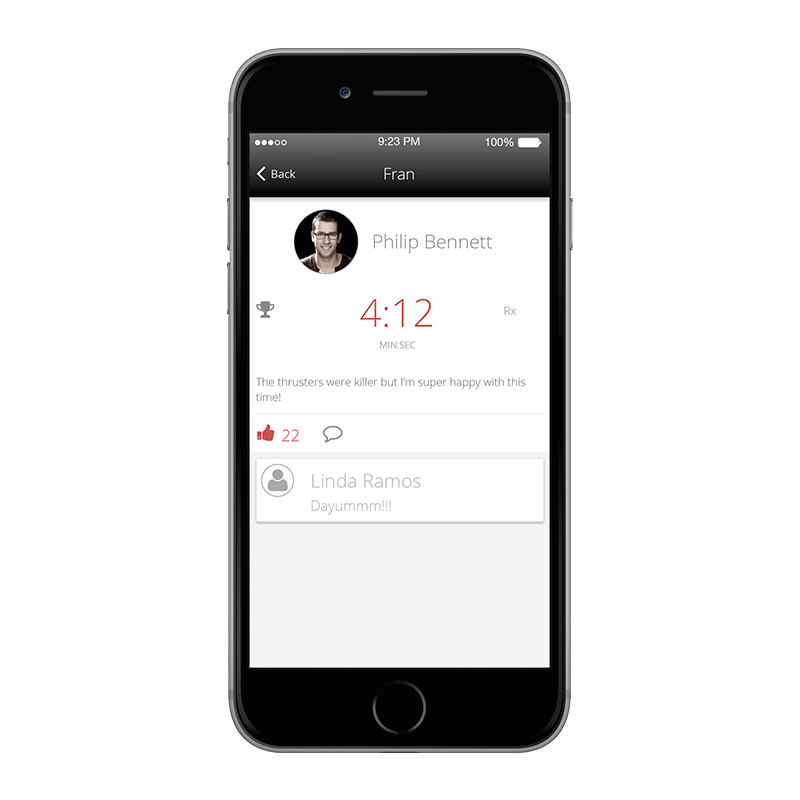 4. Tablet and Mobile Features for Staff Members
4. Tablet and Mobile Features for Staff Members
Other software providers encourage staff members to do everything on big screens. While this makes things quick and simple, it could be a turn off for prospective members trying out your box. Having their credit card number or contact information on display could bring up privacy concerns over their personal information.
We are working to expand the tasks that can be done within our Faceboard, but we offer an excellent Staff App that allows coaches to run the gym from their pocket. This App keeps sensitive information like unpaid bill alerts and waiver signatures off the big screen, while making the check-in process fast and simple. Also, many boxes love using the Faceboard on an iPad, for super-quick tap-to-check-in.
 Bonus: Websites
Bonus: Websites
Many software providers do not offer websites, so if you’re in need of a new site, you typically have to find a have to find a third-party developer to create one for you. Zen Planner offers expertly crafted websites that are fully integrated with our box management software. If you currently have a site that needs refreshing, or you’re in need of a website, Zen Planner can help you get setup on a beautiful site to professionally showcase your brand and drive more prospective athletes.
Concerns over the transfer process shouldn’t prevent you from moving to Zen Planner. Our Sales team will help you determine if we’re the right fit for your box. From there, our specialized Onboarding Coaches, many of which are L1 Trainers, will help you get everything setup to fit the unique need’s of your box. We also offer free and unlimited customer support, so our team is here to help whenever you need us.
If you’re interested in learning more about how Zen Planner can help you grow by 15% in your first year with us, schedule your demo with one of our Software Pros today.

I’m Coach Kelli, a devoted CrossFit gym owner with 15 years of experience managing my facility, along with owning yoga studios and wellness centers. Beyond the fitness world, I have a passion for cooking, cherish moments with my children and family, and find joy in spending time outside. Having experienced the highs and lows, I’m dedicated to leveraging my expertise to help you grow and succeed on your fitness journey.

I’m Coach Kelli, a devoted CrossFit gym owner with 15 years of experience managing my facility, along with owning yoga studios and wellness centers. Beyond the fitness world, I have a passion for cooking, cherish moments with my children and family, and find joy in spending time outside. Having experienced the highs and lows, I’m dedicated to leveraging my expertise to help you grow and succeed on your fitness journey.







