Zen Planner’s New Attendance History Feature

Customer feedback helps shape product development at Zen Planner, and our latest feature release is a perfect example of this. We are delivering on our most requested feature request for the Member App, a member view of Attendance History! We are thrilled to announce this improvement – here is what you need to know about the new Attendance History feature.
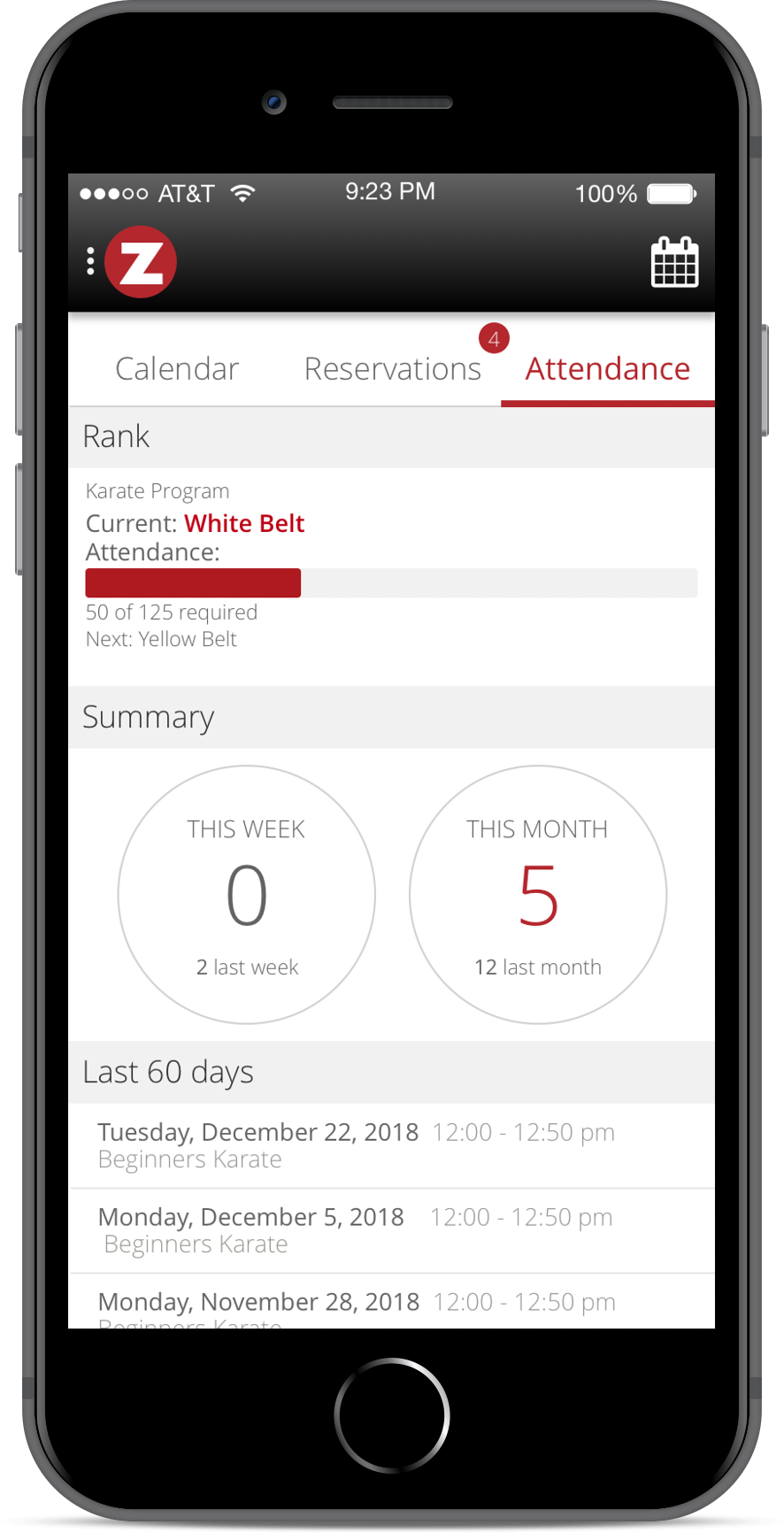
Enhancing the Member Experience
Zen Planner’s new Attendance History feature allows members to view their Attendance History, and for rank-based programs, to view progress towards their next belt or test. This means members can now follow their progress and stick to their attendance goals within the Member App.
Enhancing the Owner Experience
Business owners can now engage and motivate their members through improved Attendance History functionality. Attendance patterns play a major role in member retention, and this awareness of Attendance History in the Member App increases member engagement. Business owners can even notify their members of this feature release by using an email template (“Introduce Attendance History in the Member App!”) in their database we created specifically for the Attendance History announcement.
Schedule a free demo today!
Innovating with Intention
The new Attendance History feature in the Member App is a direct result of customer feedback and a commitment to customer-centric product development. Feature releases like this are massively important as we strive to help you master your business, grow your community and delight your members.
Ready to harness the power of the Zen Planner Suite and give your members the ultimate experience? Schedule a demo to learn more.

I’m Coach Kelli, a devoted CrossFit gym owner with 15 years of experience managing my facility, along with owning yoga studios and wellness centers. Beyond the fitness world, I have a passion for cooking, cherish moments with my children and family, and find joy in spending time outside. Having experienced the highs and lows, I’m dedicated to leveraging my expertise to help you grow and succeed on your fitness journey.

I’m Coach Kelli, a devoted CrossFit gym owner with 15 years of experience managing my facility, along with owning yoga studios and wellness centers. Beyond the fitness world, I have a passion for cooking, cherish moments with my children and family, and find joy in spending time outside. Having experienced the highs and lows, I’m dedicated to leveraging my expertise to help you grow and succeed on your fitness journey.








