How You Can Prepare for the Release of Our Member Mobile App


We’re getting close! We’re in final development on our Member App, and a few brave (and understanding!) customers are actively beta testing the app while we work through the last bits of development, testing and reviews before our app goes live. We know you can’t wait, either! Here are a few things you can do now so you’re ready to go as soon as the app hits the Android and Apple stores.
Add Staff Photos and Bios:
Make it easy for your members to know who’s teaching class, and what makes them special. When your members look at your class calendar in the app, a photo will be displayed next to each class. They can click in to see profiles of each of your instructors or coaches. To set this up now, go to the Staff section in the Setup menu.
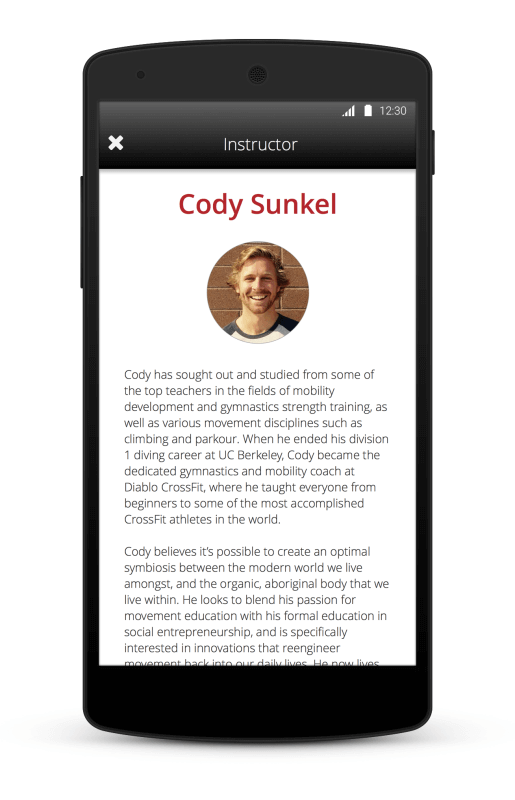
Activate “Who’s Coming”
Encourage your members to build relationships with each other at your gym by activating our “who’s coming” feature. When you have this turned on, your members will see photos and names of the other members who have already reserved a spot in class, making it easy to motivate them to attend class with their gym friends and get to know each other better. To set this up now on a per-class basis, go to the Online tab for the class and check the “Make Participants Public?” option. Note: participants will only be displayed to members logged in to the member app, and your members can make themselves anonymous at any time via Member Connect.
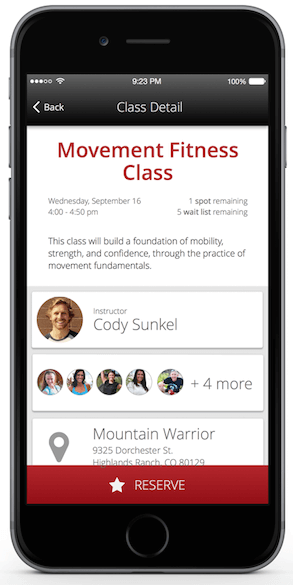
It’s that simple! Since both of these settings only control the Member App, you can do them at anytime without an impact to Member Connect or any other Zen Planner product. Then, when the app is available, all you’ll need to do is tell your members. We’ll make that part easy for you, and add a template to your database that you can customize for your members. Your members will need a login, so if you’re not using Member Connect you’ll need to set that up for your members. Don’t worry, we’ll remind you of all of this when the app comes out, and give you step-by-step instructions.
We cannot wait for the release of this App, and we know that our customers are pretty excited about it as well. Our Customer Success team recently created a helpful webinar, providing step-by-step instructions on how to use the App. Watch it today so you can be ready to use it once its released in early January. Stay tuned to our blog and social channels for the latest information about release!
If you’re not currently a Zen Planner customer, but would like to learn more about our new Member App, you can schedule a live demo with one of our Business Coaches. During this demo, the Coach will show you the new App in action, as well as answer any questions you might have about our member management software.


I’m Coach Kelli, a devoted CrossFit gym owner with 15 years of experience managing my facility, along with owning yoga studios and wellness centers. Beyond the fitness world, I have a passion for cooking, cherish moments with my children and family, and find joy in spending time outside. Having experienced the highs and lows, I’m dedicated to leveraging my expertise to help you grow and succeed on your fitness journey.

I’m Coach Kelli, a devoted CrossFit gym owner with 15 years of experience managing my facility, along with owning yoga studios and wellness centers. Beyond the fitness world, I have a passion for cooking, cherish moments with my children and family, and find joy in spending time outside. Having experienced the highs and lows, I’m dedicated to leveraging my expertise to help you grow and succeed on your fitness journey.







