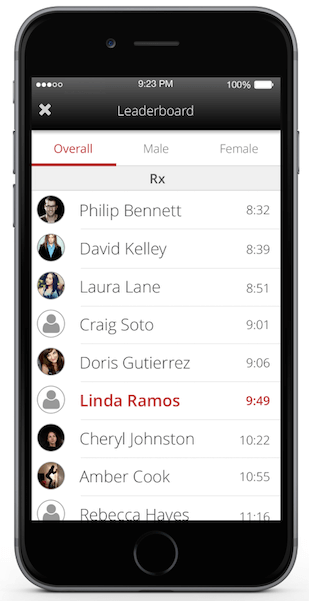Get Ready for Workout Tracking in the Member App
Our next update will introduce Workout Tracking to the Member App!
Now, in addition to checking the schedule and managing reservations, members will be able to view your gym’s prescribed workouts for each day, log results against those workouts, and view leaderboards for each day.
Of course, you have control over which of these options you offer to your members, and how they will use them. Here’s a quick list of things you’ll want to do to get ready for the upcoming release.
1). Make sure your members have login information
We suggest sending login information to members automatically. Check to see if you’ve already enabled this feature here: Setup > Member Privileges > Create Passwords.
2). Get your members to download the app
Once you know your members have login access, you can send them an email to tell them about the app. Don’t forget to configure your instructor pictures and bios, and turn on our new “who’s coming” feature. Learn how to configure those features now.
3). Program and schedule your workouts
Haven’t started using workout tracking yet? Check out these resources. Already programming workouts? Awesome! There’s nothing extra you need to do, as Active Workouts set to “Show on Member Connect” will simply appear in the app! Just make sure you’re giving your members access to the right stuff (see the next section).
![]()
4). Set permissions for your members
Make sure these options are enabled, so that your members can see workouts, log results, and view leaderboards.
Under Workouts > Display (hover over multi-button) > Options:
- Set “Member Connect Access” to: View and Edit Results for Assigned Workouts OR View and Edit Results for Assigned Workouts and any other Skill in the Database
- Set “Daily Leaderboard Visible” to: Yes
The app is great, we want more!
Along with the positive feedback has come a wave of requests for new features to add into the app. Throughout 2016 we’ll continue to introduce new features to the app based on your feedback. Here’s what we’re working on now!
Social Comments and “Likes” – Members can “Like” and comment on other members’ results on the Leaderboard.
Manage My Profile – Members can manage their personal information, picture, and privacy settings.
Upcoming Reservations – Members can see all upcoming reservations in one place and quickly cancel.
Interested in learning more about Zen Planner’s member management solution, as well as our engaging members app? Schedule your one-on-one demo with one of our Business Coaches today!

I’m Coach Kelli, a devoted CrossFit gym owner with 15 years of experience managing my facility, along with owning yoga studios and wellness centers. Beyond the fitness world, I have a passion for cooking, cherish moments with my children and family, and find joy in spending time outside. Having experienced the highs and lows, I’m dedicated to leveraging my expertise to help you grow and succeed on your fitness journey.

I’m Coach Kelli, a devoted CrossFit gym owner with 15 years of experience managing my facility, along with owning yoga studios and wellness centers. Beyond the fitness world, I have a passion for cooking, cherish moments with my children and family, and find joy in spending time outside. Having experienced the highs and lows, I’m dedicated to leveraging my expertise to help you grow and succeed on your fitness journey.