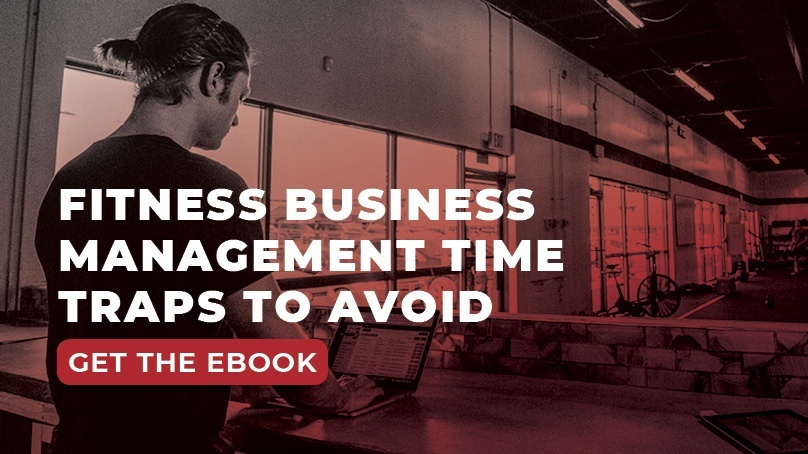Want to Program the Granite Game’s Event 1 Workout at Your Gym? Here’s How You Do It!
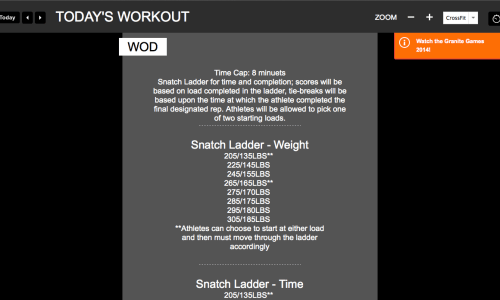
We are hanging out in beautiful (chilly) St. Cloud, Minnesota for the 2014 Granite Games. Despite the drizzly weather, the spirits are high inside St. Cloud State University’s Hockey Center! I love any opportunity I get to attend a CrossFit® competition and always leave inspired, motivated and ready to workout when I get home. The little competitor inside me comes out, and I want to perform the same events I witnessed over the weekend. If you’re like me and want to test yourself and your athletes with some of the events from the Granite Games, here are the step by step instructions to program and create the workout in the Zen Planner workout tracking tool.
Step 1: Go to Zen Planner’s new workout tracking
Step 2: Click on “+ Create New Workout” > Enter workout name: “Snatch Ladder” > Schedule the workout date and for which program > Publish it to your Member Connect site > Set the new workout program:
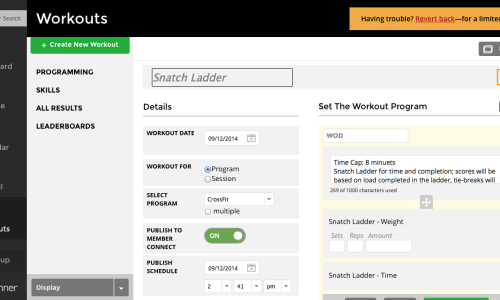
“+ Add Section” > Section Title: “WOD” > “+ Text” > Write out the workout details: “Time Cap: 8 minuets. Snatch Ladder for time and completion; scores will be based on load completed in the ladder, tie-breaks will be based upon the time at which the athlete completed the final designated rep. Athletes will be allowed to pick one of two starting loads.”
In the same section, click “Create New Skill” to create the weight portion of the Snatch Ladder where students will record the final successful weight lifted (see screen shot below)
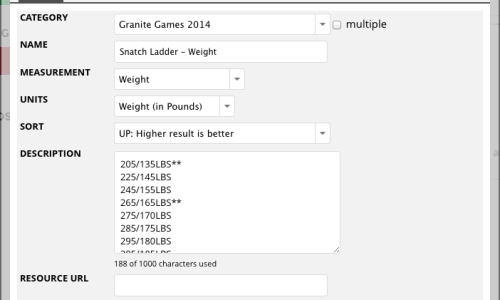
In the same section, click “Create New Skill” to create the time portion of the Snatch Ladder where students will recored the time they completed the final successful weight lifted (see screen shot below)
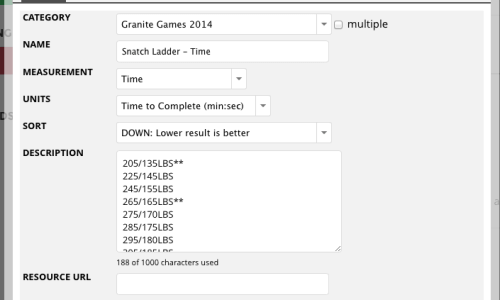
When both skills are created, click “Activate”!
Step 3: Pull up the workout display for your students to view the workout!
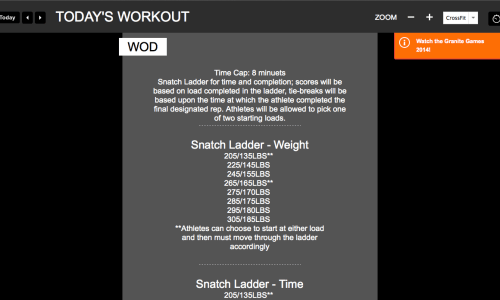
Step 4: Check in members and record their results using the Faceboard!
Check out our latest eBook, Fitness Business Management Time Traps to Avoid. This guide will help you identify which tasks are taking up too much of your time, how to avoid these traps in the future and, most importantly, how creating efficiencies can help you better build relationships with your members.

I’m Coach Kelli, a devoted CrossFit gym owner with 15 years of experience managing my facility, along with owning yoga studios and wellness centers. Beyond the fitness world, I have a passion for cooking, cherish moments with my children and family, and find joy in spending time outside. Having experienced the highs and lows, I’m dedicated to leveraging my expertise to help you grow and succeed on your fitness journey.

I’m Coach Kelli, a devoted CrossFit gym owner with 15 years of experience managing my facility, along with owning yoga studios and wellness centers. Beyond the fitness world, I have a passion for cooking, cherish moments with my children and family, and find joy in spending time outside. Having experienced the highs and lows, I’m dedicated to leveraging my expertise to help you grow and succeed on your fitness journey.