10-Step Checklist When Shopping for Martial Arts Software
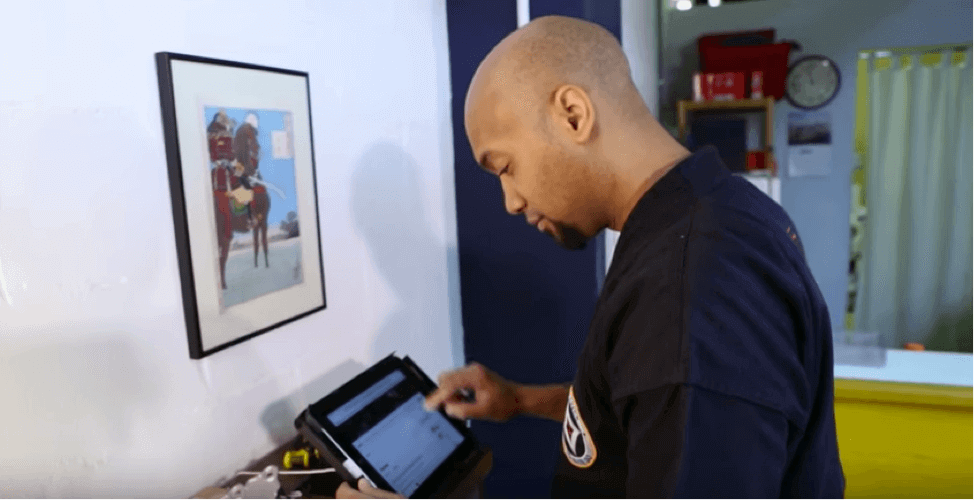
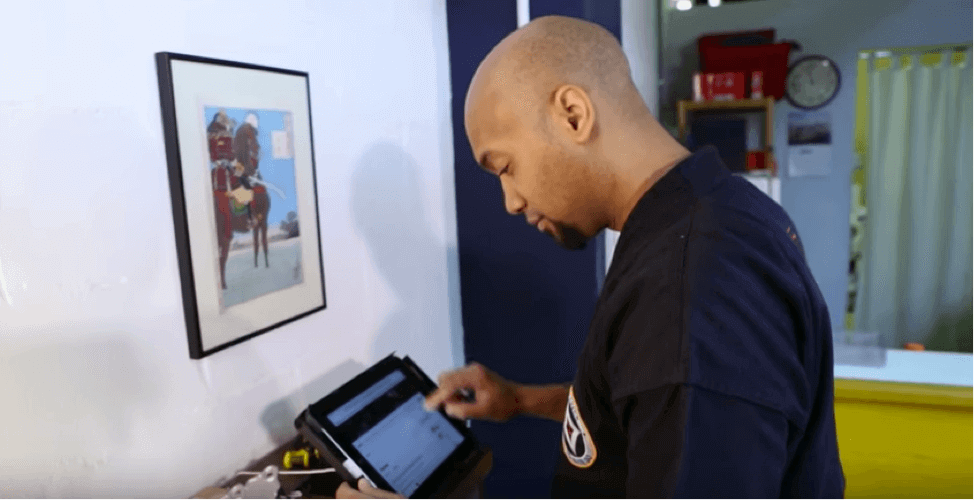 Are you looking for a student management system for your school? If you have a solution in place and are looking for something better, or you are just plain tired of tracking everything manually, the search may seem a little stressful at times. To help make it easier, follow our checklist below to make sure you’ll find a solution that’s the right fit for you, your school and your students.
Are you looking for a student management system for your school? If you have a solution in place and are looking for something better, or you are just plain tired of tracking everything manually, the search may seem a little stressful at times. To help make it easier, follow our checklist below to make sure you’ll find a solution that’s the right fit for you, your school and your students.
1.Comprehensive Features
You don’t want to get stuck with a basic solution that only has a couple fancy features. Make sure the providers your evaluating offers an in-depth, all-in-one solution with the features your school needs most. These might include:
-
- Belt tracking so your students never fall through the cracks.
- A self-service app that simplifies your entire check-in, membership sign up and attendance tracking process.
- Automations to build relationships with current and prospective students.
- In-depth reporting and business tools aimed at helping you grow your school.
- A responsive website that’s fully integrated with the student management software.
2. Straightforward Pricing
It’s key that you choose a provider who offers a comprehensive, reliable solution that’s within your school’s budget. Make sure to ask the following pricing questions:
- How does the monthly pricing structure work?
- Do they charge per student? If so, how much?
- Do they require a contract?
- Do they charge additional fees to use certain features or tools? If so, how much and which features are not included in the overall monthly price?
3). Integrated Payment Processing
Automated billing and payment processing is a win-win for both you and your athletes, and removes the need for a third party billing company. Be sure to ask:
- Do they have payment processing partners? If so, are their partners in your country?
- Is there a setup or monthly gateway fee? If so, are there any other additional fees?
- What are their rates? It’s important to note that these fees will be in addition to the monthly software costs.
4). Customer Reviews
Seeing what current customers have to say about a provider can give you great insight into a company. Make sure to research:
- Online review sites like Capterra, GetApp, Facebook (look at reviews and posts on the page) and G2 Crowd to find recent reviews.
- What are customers saying about the solution and their customer service?
- When you find a negative review, did the business respond to it?
5). Complimentary Onboarding
When you choose a solution, it’s important to look into what training resources the provider offers to ensure you’ll be able to take full advantage of it. Make sure to ask:
- If they offer complimentary Onboarding sessions when you sign up.
- Can your sessions be recorded so you can use them train staff members in the future?
- Do they offer additional sessions, for more in-depth training, once the initial sessions are complete? How much is each additional session?
6). Responsive, In-House Customer Service
It’s inevitable that you’ll end up with a question at some point that will lead you to reach out to the customer support team. Find out:
- If they have an in-house customer support team that offers both phone and email support.
- Can they provide an average response time for the team?
- Does the customer support team have a positive satisfaction rating?
7). Active, Engaging Facebook Page
Facebook is a great tool for providers to share invaluable resources and tips with customers, as well as provide customer support. Get on Facebook to make sure:
- They have a Facebook page.
- They share updates about the software and resources for school owners.
- Do they respond when customers post questions and concerns on their wall?
8). Strategic Business Resources
It’s likely that the student management software companies you’re looking at serve thousands of schools around the world. In doing so, they have incredible insight and learnings into the world of martial arts. Make sure they are more of a partner, rather than simply a provider by asking:
- Do they offer resources, like checklists, guides and videos aimed at helping school owners grow their business?
- Are they active bloggers?
- Do they offer live webinars or podcasts for school owners to attend?
9). Live Demo
As much research as you might do, it’s vital that you see the solution in action before making a decision. Be sure to ask if the provider offers a free live demo with a Software Specialist.
10). Free Trial
While it’s important to see the solution in action, it’s also helpful to have the ability to poke around in it before making a purchase. This will help you feel confident that you’re making the right decision and that the solution is easy to use. Be sure to find out if the provider offers a free trial of the solution.
By doing proper research and asking the right questions, you will feel confident in your decision to pick a specific provider. Good luck on your search!
Take this checklist on-the-go by downloading your free copy below!

I’m Coach Kelli, a devoted CrossFit gym owner with 15 years of experience managing my facility, along with owning yoga studios and wellness centers. Beyond the fitness world, I have a passion for cooking, cherish moments with my children and family, and find joy in spending time outside. Having experienced the highs and lows, I’m dedicated to leveraging my expertise to help you grow and succeed on your fitness journey.

I’m Coach Kelli, a devoted CrossFit gym owner with 15 years of experience managing my facility, along with owning yoga studios and wellness centers. Beyond the fitness world, I have a passion for cooking, cherish moments with my children and family, and find joy in spending time outside. Having experienced the highs and lows, I’m dedicated to leveraging my expertise to help you grow and succeed on your fitness journey.








