4 Ways to Share Our New Referral Program
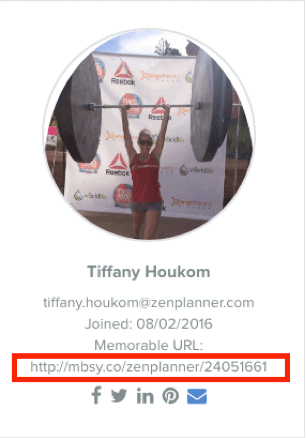
Last week we introduced our exciting new Zenbassadors referral program. With this program, you will receive $100 when your referral become a Zen Planner customer. This program makes it easier than ever before to quickly get rewarded.
If you love Zen Planner and are ready to start recommending us to your friends and colleagues, here are the top four ways to spread the word.
1). Share it on social media
Social media is one of the best places to share business reviews. We’ve made it easy to share your recommendation for Zen Planner and encourage your friends to sign up for our referral program.
Once you’ve signed up for our referral program, you’ll have access to your Zenbassador dashboard. Scroll down until you get to the social Share widget. This widget contains pre-populated social posts for LinkedIn, Facebook and Twitter. To begin sharing the messages with your unique tracking URL, simply choose the site you want to share and hit the “Share” button. 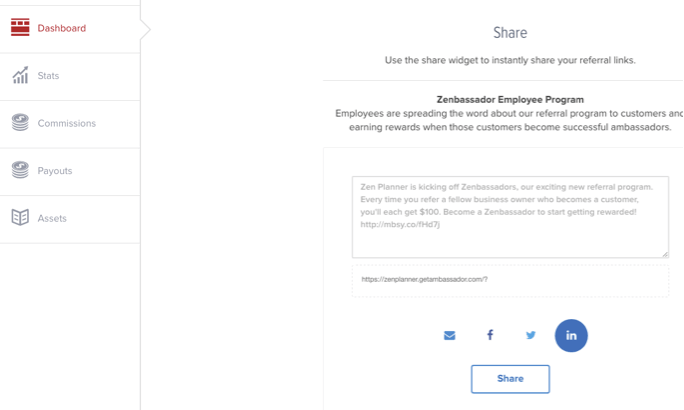
A popup will appear asking you to sign in to either LinkedIn, Twitter and Facebook and allow Zenbassador to post the message on your behalf. Simply enter your username and password and hit “Allow Access”.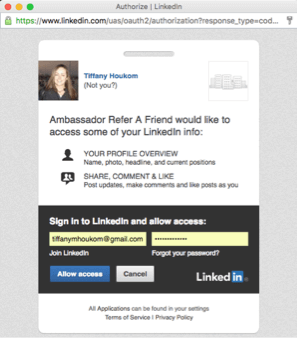
Once you’ve provided access to your account, the message should show up on your page within minutes.
2). Send a pre-populated email
Within the same Share widget, you can send pre-populated emails recommending Zen Planner to your friends. Simply click on the email icon, add your friends’ email addresses and hit “Share”. 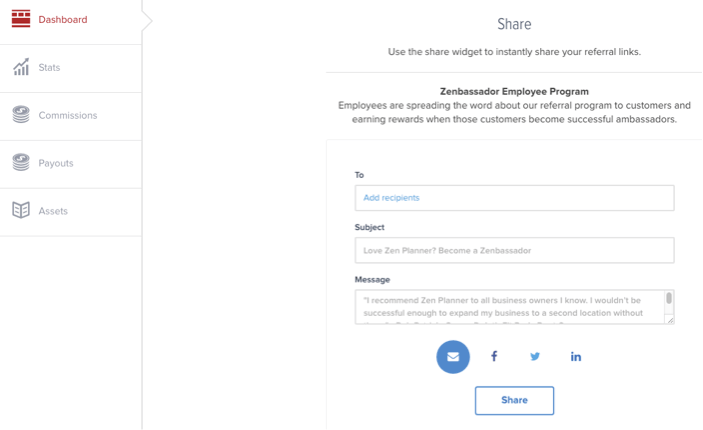
We’ve created a templated message for you, but feel free to personalize it, as messages that sound like they’re coming from you have better results.
3). Add your link to your email signature
Do you frequently communicate with other fitness business owners through email? Consider adding a line about Zen Planner to your email signature! This callout could say something along the lines of:
Looking for software to manage your business? I highly recommend Zen Planner.
Zen Planner gives me more time to do what I truly love.
I love what Zen Planner has done for my business.
Be sure to hyperlink part of your signature to your unique tracking URL to get credit for each referral. To get a copy of your unique URL, simply click on the link underneath your profile picture on your Zenbassador dashboard. By clicking on this link, it will automatically be copied.
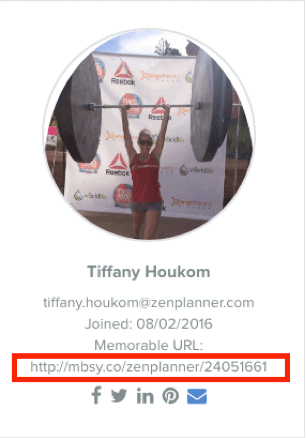
Need help setting up your signature? Click on the links below for instructions on how to setup a signature for popular email providers:
4). Spread the word at networking events
Attending an event where other fitness business owners will be present? Spread the word about Zen Planner while you’re there! Ask other fitness business owners if they’re currently using software, and if they are, if it’s doing everything they need it to. Share your experience with using Zen Planner. If they are interested in learning more about our solution, grab their email address and send them an email with your unique tracking URL or shoot them an email within your Zenbassador account using the share widget.
We are so appreciative of your referrals and excited to help you take advantage of our new referral program. Stay tuned to our blog for additional tips on how you can recruit more referrals and get rewarded!
Haven’t signed up for our Zenbassadors program? Setup an account today so you can start getting rewarded.

I’m Coach Kelli, a devoted CrossFit gym owner with 15 years of experience managing my facility, along with owning yoga studios and wellness centers. Beyond the fitness world, I have a passion for cooking, cherish moments with my children and family, and find joy in spending time outside. Having experienced the highs and lows, I’m dedicated to leveraging my expertise to help you grow and succeed on your fitness journey.

I’m Coach Kelli, a devoted CrossFit gym owner with 15 years of experience managing my facility, along with owning yoga studios and wellness centers. Beyond the fitness world, I have a passion for cooking, cherish moments with my children and family, and find joy in spending time outside. Having experienced the highs and lows, I’m dedicated to leveraging my expertise to help you grow and succeed on your fitness journey.







