Optimizing Your Fitness Business Website: The Basics

Over the past several weeks, we’ve provided some basic education around search engine marketing. We explained the difference between SEM, SEO and PPC, and discussed how to get started on your SEO strategy by creating a solid keyword list. Now that you have composed an awesome keyword list, what in the world do you do with it? Today, we’ll talk about two important components on each and every page of your website that you can easily optimize and improve by leveraging your keyword list.
The Importance of Metadata
One of the most important items that needs to be optimized on every single page of your site is the metadata. Metadata is your way to tell search engines such as Google, as well as searchers, about the content that’s covered on each specific webpage. Metadata consists of three components, two of which are very important:
• Title (title tag): The name of the page (important!)
• Description (meta description): A high-level overview of the content on the page (important!)
• Keywords (keyword tag): The most relevant keywords located within the page
Metadata is essentially a snippet of code that does not appear within the content of a webpage but is visible to those searching on Google. In the organic listings, Google will display a page’s title tag and description within the search results. Below you will see how the title tag and description for Zen Planner’s homepage are displayed in the search results.
![]()
There’s one other spot that you can find title tags besides viewing the code of each page. When you’re on a webpage, such as the blog you’re reading, look at the top of your browser. The copy that appears at the very top of your browser is the title tag for the page you’re on. Below you can see how the title tag on Zen Planner’s homepage appears in a user’s browser.
![]()
How to Write a Title Tag
The title tag is the most important metadata component, as it is analyzed within Google’s algorithm. Google’s algorithm can be quite confusing, but anything that is analyzed by the algorithm becomes a ranking factor: something that Google looks at when deciding where to rank your website in the search results. The title tag is also the first piece of information that is displayed for your website in the organic search results. The title tag is essentially the name of your page, which sounds simple enough to create, right? Actually, there are several best practices that should be followed in order to develop a quality title tag.
Choose Keywords Wisely: For each page of your site, determine which keyword from your list best relates to the content on that page. Once you’ve determined the most relevant keyword for that page, you should work it into the title tag. For example, if you own a martial arts school and have a page that talks about the various martial arts classes you offer, the best keyword for the title tag on that page would probably be along the lines of martial arts classes. Limit the title tag to contain one relevant keyword (remember a “keyword” can include several different words), and position it towards the beginning of the title tag.
Include Branding: It’s a best practice to include your company’s name in the title tag. As mentioned in the last bullet, always place the main keyword for that page towards the beginning of the title tag, followed by the name of your fitness business. You can break apart the keyword from the branding by adding a pipe (|), colon or hyphen (example: Denver Martial Arts Classes | Pride Martial Arts). Be sure to only include one pipe, colon or hyphen in each title tag, as more than one can appear spammy to Google.
Character Limits: Google is always working to provide the best experience for searchers, and long title tags have a way of looking spammy to users. Also with mobile searchers, it’s hard for Google to display super long titles on a small screen. Therefore, Google will typically cut off title tags that are longer than 60 characters with an ellipsis. In some cases, I’ve seen titles get cut off at 56 characters, so I always try to keep them to a 55-character max. If you have developed a title tag longer than 55 characters, plug it into Moz’s title tag preview tool to make sure it will still be displayed properly.
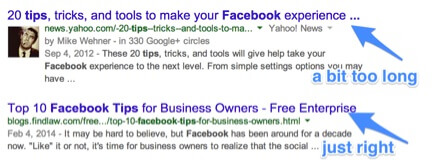
Tags Must Be Unique: Each page of the site should have its own unique title tag. Avoid copying and pasting titles from page to page. Google looks down on sites that have duplicate content, and that counts for duplicate titles as well.
Tips for Developing Meta Descriptions
Unlike title tags, meta descriptions are not a ranking factor for Google, meaning that Google does not take a page’s description into consideration when determining where it should be ranked. That does not mean that the description tag isn’t important. Descriptions are extremely important, as they are your way to convince users to click on your listing. Think of title tags as being more important for Google and meta descriptions as being more important for searchers. Your description needs to be compelling, and should sell the user on why your site is better than the millions of other sites that were delivered in their search results. Follow these tips to create strong and compelling descriptions:
High-Level Summary: Similar to title tags, descriptions should be kept concise. Your description should start with a one to two-sentence high-level summary of the content on the page. Tell users in as few words as possible what they’re going to see once they arrive on this page.
Don’t Forget a Keyword or Two: Even though meta descriptions are not a ranking factor, it’s still beneficial to add a keyword or two to the description of the page. Google will bold the terms that a user searches on within the search results (this can be within the title tag, meta description and URL). Bolded terms within your description can help it appear more relevant to searchers.
Help the User Take an Action: Every single meta description should contain a call-to-action (CTA). This can help guide the user to take a desired action once they arrive on your site, and can help make your listing more enticing than others. Try to work in action verbs like call, contact, download, discover, read, learn, join, start, signup, connect, etc. When writing calls-to-action, never ever use the word “click”. It’s an outdated CTA and looks spammy to both Google and searchers.
Character Limits: Similar to title tags, Google will cut off meta descriptions when they’re too long. Typically, meta descriptions end with a call-to-action, so having a long description risks that your CTA will be cut from the results page. Work to keep all of your descriptions under 155 characters. A great way to track character length for titles and descriptions is through Excel. Use the formula =len to track the number of characters in a certain cell.
Unique Descriptions: Each page should have its own unique description. If you find that all of your descriptions are sounding the same, it might be a good indication that new content is needed on your site (visitors will not benefit from websites that have the same content repeated on every page).Keyword TagsThe final metadata component, the keyword tag, is completely unnecessary to update. Back in the day, Google used this tag as a ranking factor. Over time, optimizers began to abuse this tag by adding hundreds of keywords for each page, thus spamming their way to the top of the search results. Consequently, Google stopped looking at this tag altogether. Several sites still have this tag, and several people still optimize it, but in my opinion, if it is not visible to searchers and isn’t something that Google looks at, it’s not worth your time to optimize it.
The Process of Optimizing Metadata
When you’re ready to start writing quality metadata for each page of your site, it’s best to have a process in place. The first place to start would be to get a list of every page on your website. I highly recommend using the tool, Screaming Frog. This tool will pull up to 500 URLs for a single website. It will display the title tag, description and several other components for each page. This is a great tool to use to gather a list of URLs for your site, as well as to double check that your metadata is implemented properly, and that your titles and descriptions meet character limits.
Once you have a list of URLs, you should assign the main keywords that are relevant to each page. Try to limit the number of relevant keywords to three or four per page. Having these keywords pre-assigned to the page will enable you to quickly decide which terms should appear in your title tag and description.
The next step is writing the title and description for each page. I recommend creating an Excel sheet with the following columns:
• Page Name
• URL
• Relevant Keywords for the Page
• Title Tag
• Character Checker for the Title Tag
• Meta Description
• Character Checker for the Meta Description
Having these components easily organized in an Excel sheet will make writing the metadata much easier, and will make implementing your optimization efforts a breeze.
Stay tuned for more search engine optimization recommendations as our next blog in this series will cover more advanced onsite optimization tactics. If reading this article has gotten you excited about your fitness business’ marketing strategy, we’re doing something right. Cant’ wait to get started on an SEO strategy for your fitness business? Download our free Guide to Search Engine Marketing today!

I’m Coach Kelli, a devoted CrossFit gym owner with 15 years of experience managing my facility, along with owning yoga studios and wellness centers. Beyond the fitness world, I have a passion for cooking, cherish moments with my children and family, and find joy in spending time outside. Having experienced the highs and lows, I’m dedicated to leveraging my expertise to help you grow and succeed on your fitness journey.

I’m Coach Kelli, a devoted CrossFit gym owner with 15 years of experience managing my facility, along with owning yoga studios and wellness centers. Beyond the fitness world, I have a passion for cooking, cherish moments with my children and family, and find joy in spending time outside. Having experienced the highs and lows, I’m dedicated to leveraging my expertise to help you grow and succeed on your fitness journey.








