Run Smarter Gym Ads with New Objectives and Built-In Creative Tools

What’s New – Ad Manager Just Got an Upgrade
Zen Planner Engage’s Ad Manager now includes three major enhancements:
- Engagement Objective – drive real-time DMs through Messenger, Instagram, or WhatsApp
- Sales Objective – optimize campaigns for purchases and class sign-ups
- Built-In Image Editor – create polished ads directly inside the platform
These updates are designed to help gym owners launch more targeted, revenue-driven ad campaigns without relying on outside tools.
Engagement Objective – Start Conversations, Fast
Where to Enable:
Marketing → Ad Manager → New Meta Campaign → Objective: Engagement
- Instant Conversations: Route ad clicks directly into Messenger, Instagram Direct, or WhatsApp
- No Follow-Up Chase: Skip long forms—leads message you while they’re hot
- Higher Conversion: Book trials or get questions answered while intent is high
Best for gyms running promotions or new challenge campaigns
Sales Objective – Ads That Actually Sell
Where to Enable:
Marketing → Ad Manager → New Meta Campaign → Objective: Sales
- Revenue-First Targeting: Prioritize sign-ups, not likes
- Built-In ROI Tracking: See actual revenue inside HighLevel
- Smarter Spend: Track what works and kill the rest
Best for limited-time offers, memberships, and upsells
Built-In Image Editor – Create Ads Without Leaving
Where to Enable:
Ad Manager → Upload Image → Edit
- All-in-One Workflow: Crop, resize, filter, or add emojis and text
- No Canva Needed: Design polished ad creatives in-platform
- Speed to Launch: Create, preview, and post—all in one go
Perfect for non-designers or gyms with limited marketing staff
Why It Matters
There are 3 Steps in Ad Manager which are:
-
Choose the objective, placement and content
- Objective – The first step in building a Facebook Ads campaign is to choose a goal that’s most important for your business/brand building. Depending on the goal you choose — Lead Generation or Website Traffic. The goal objective with Lead Generation is achieved using the Facebook form integration; the user can create new forms or utilise existing ones. The Website Traffic objective allows driving visitors to the landing page URL.
- Special Ad Category – If you are running ad campaigns for employment, housing, credit, politics, or online gaming and gambling, they fall under the Special Ad category. Specifying it during the ad creation process ensures compliance with local laws and regulations for smooth campaign review.
- Facebook’s Special Ad Category has limited targeting options, including restrictions on the following audiences:
- Lookalike audiences: Not allowed. You can create a Lookalike audience outside of Facebook and upload it as a custom audience.
- Saved audiences: Not allowed.
- Zip/postal codes: Not allowed. Selected locations will include a minimum 15-mile or 25km radius.
- Detailed targeting: Most demographic, behavioural, and interest options are not available.
- Other restrictions include:
- Age defaults to 18–65+ and can’t be edited.
- Gender defaults to all genders and can’t be edited.
- Facebook’s Special Ad Category has limited targeting options, including restrictions on the following audiences:
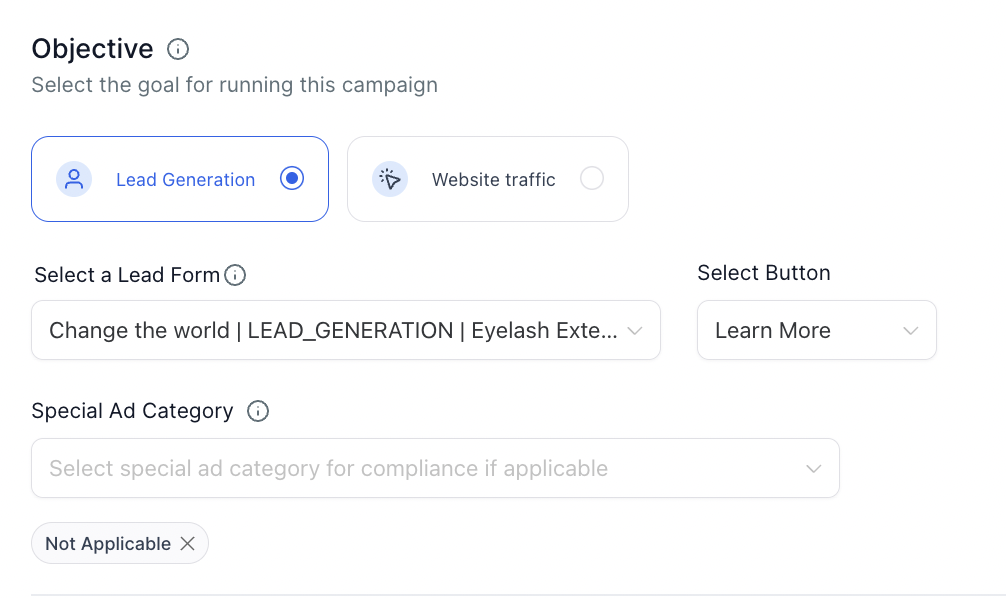
- Placement – Placements are where your ads appear. Automatic placements optimize results across all available platforms based on budget. Manual placements allow users to select where ads appear for brand safety and optimization.
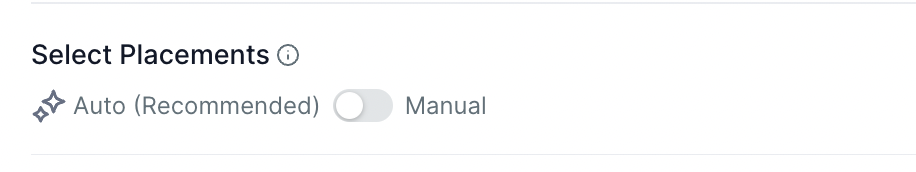
- Content – Add primary text (recommended 125 characters), headline (recommended 40 characters), description (recommended 25 characters), and rich media (images up to 30MB or videos up to 1GB).
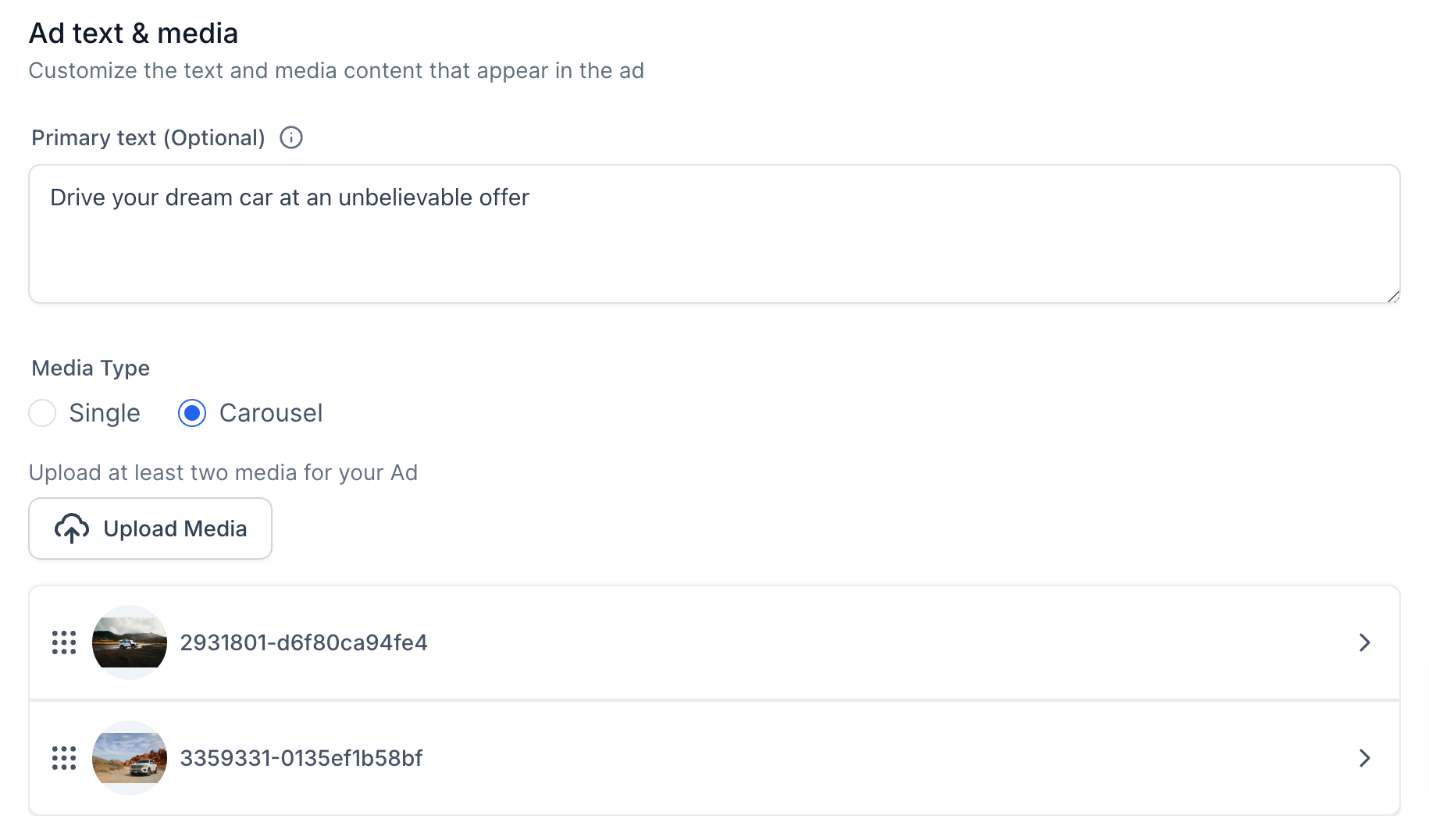
- Budget, Geography and Optional settings
- Daily/Monthly Budget – The campaign manager can set up a daily or monthly budget for the campaign. This functions like a subscription and is charged from the card associated with the connected Meta Ad account. The budget displays day-by-day spending for a daily budget and total allocation for a lifetime budget, along with the start and end dates.Note: The currency shown is the one set up in your connected Ad account, and the timezone corresponds to your location during campaign creation.
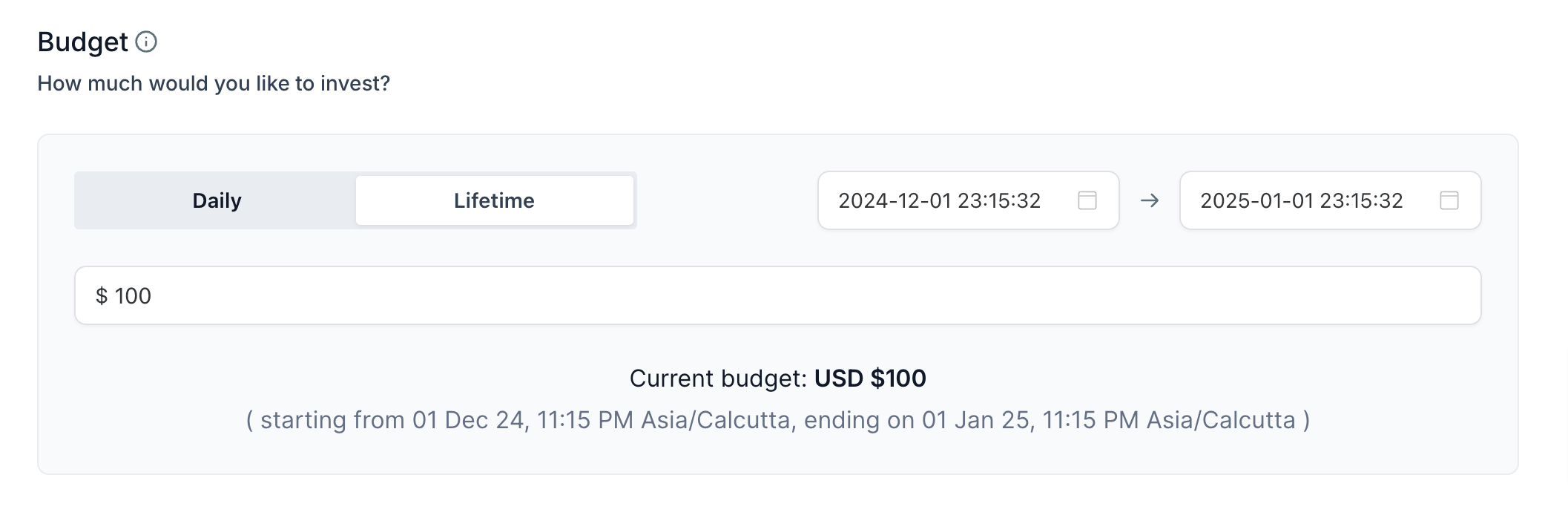
- Geography – Campaigns can be set to run in specific locations or exclude certain areas within a country or state.
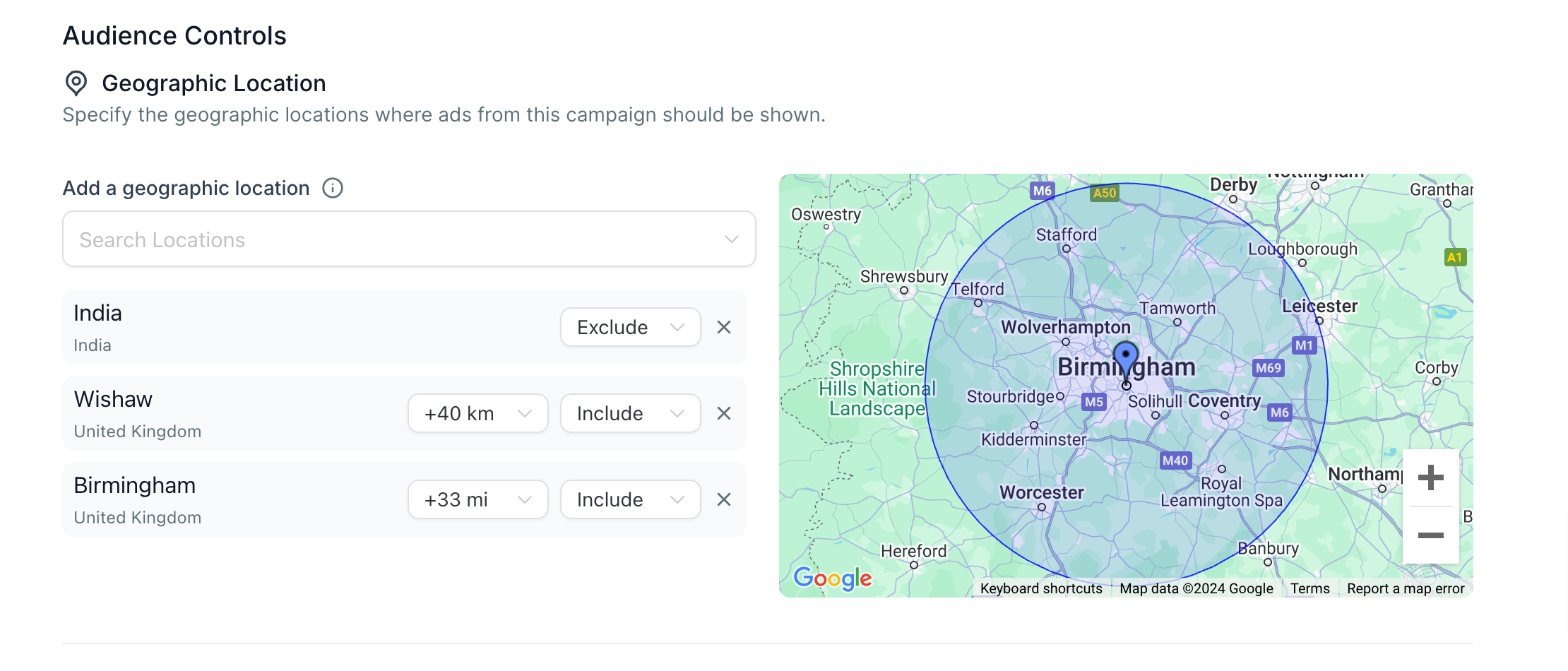
- Optional Settings – Intended Audience – You can define more specific audience parameters for refined targeting.
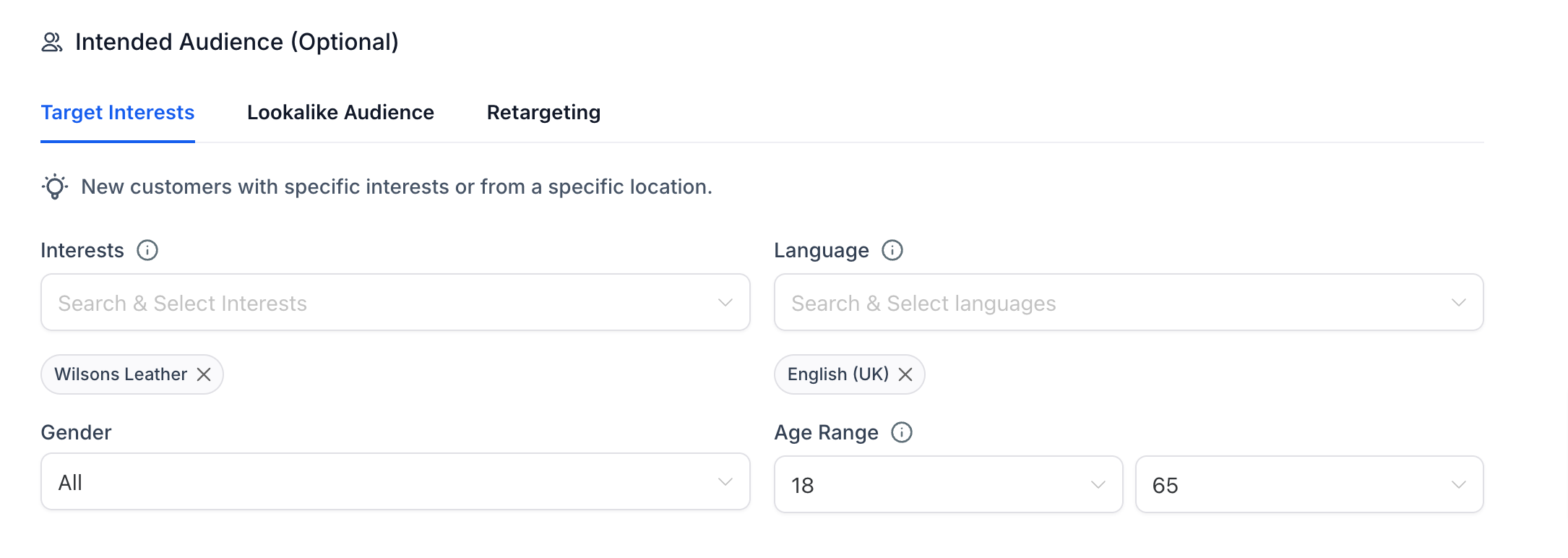 Note: More details on the Intended Audience section can be found in this article: Link
Note: More details on the Intended Audience section can be found in this article: Link
- Daily/Monthly Budget – The campaign manager can set up a daily or monthly budget for the campaign. This functions like a subscription and is charged from the card associated with the connected Meta Ad account. The budget displays day-by-day spending for a daily budget and total allocation for a lifetime budget, along with the start and end dates.Note: The currency shown is the one set up in your connected Ad account, and the timezone corresponds to your location during campaign creation.
- Review the details of the Ad campaign – Once the campaign is in review stage, you can verify all the details of aesthetics, media, content, budget and other options before taking your campaign live.After the 3 steps are completed, the Ad Campaign on clicking the publish option will charge the card added with Meta on the connected Ad account.
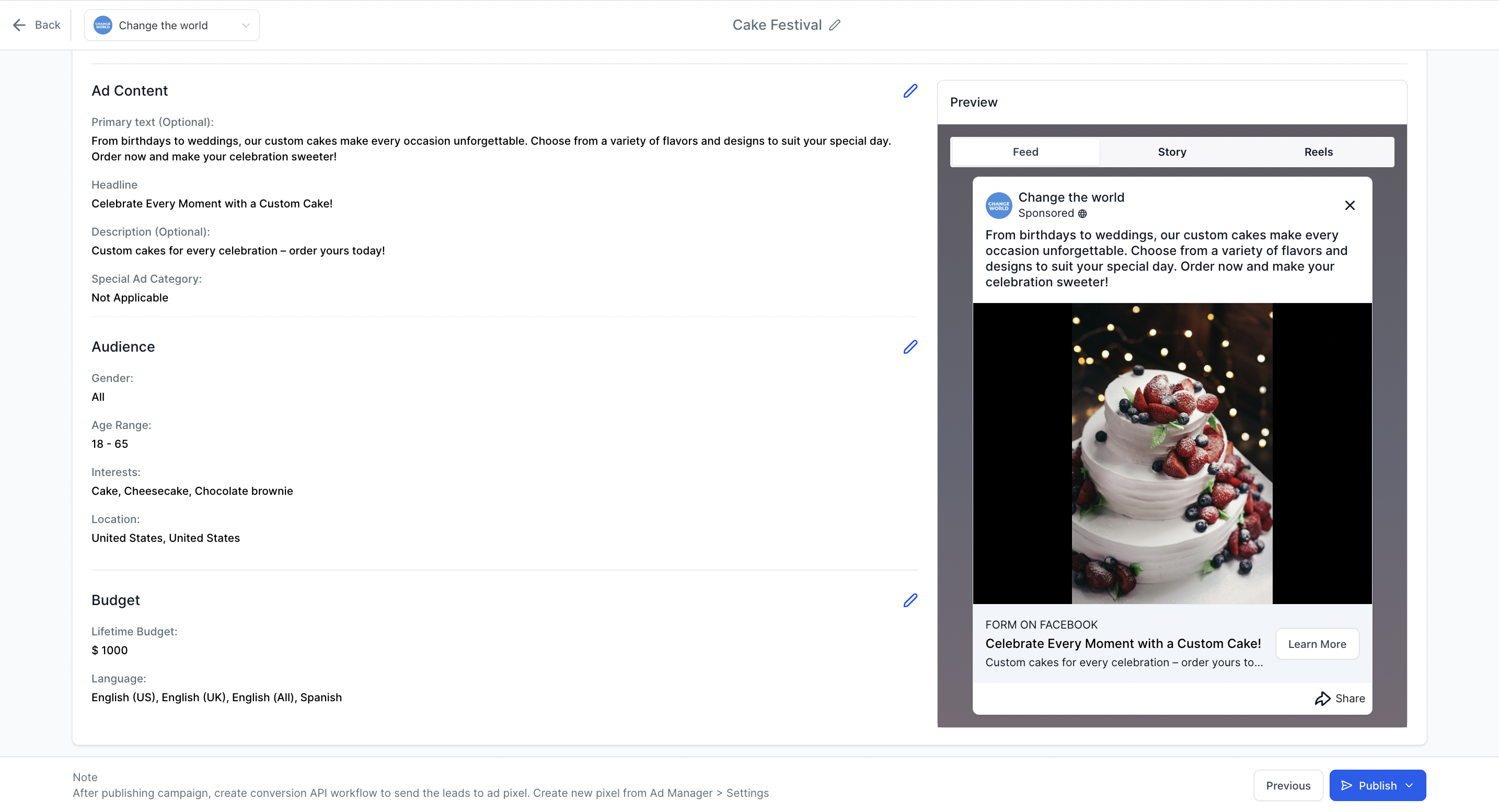 Analyse Performance on the Campaign Dashboard or Reporting
Analyse Performance on the Campaign Dashboard or Reporting
Ad Campaign for Facebook Ad will show the Cost per Click (CPC), Impressions and Ad Spend as the basic metrics on the statistics tab. A deep detailing of the same is done in this article: Link
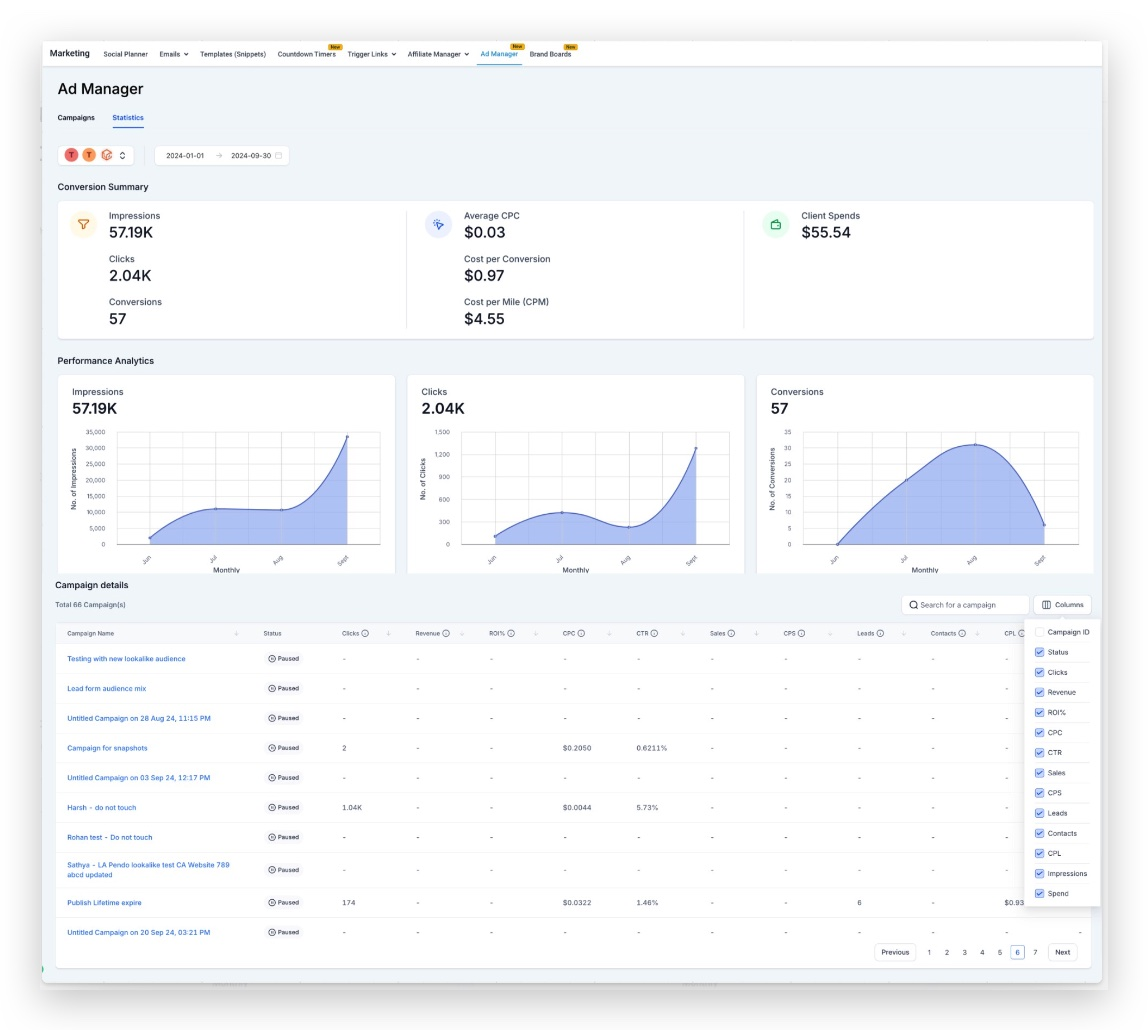
Ad Campaign Optimisation
Ad Manager allows optimisation of ad to bring better results and conversions. Ad Manager provides option to create new conversion pixel from Ad Manager > Settings > Conversions. Once the conversion option by just adding the name to your pixel is generated.
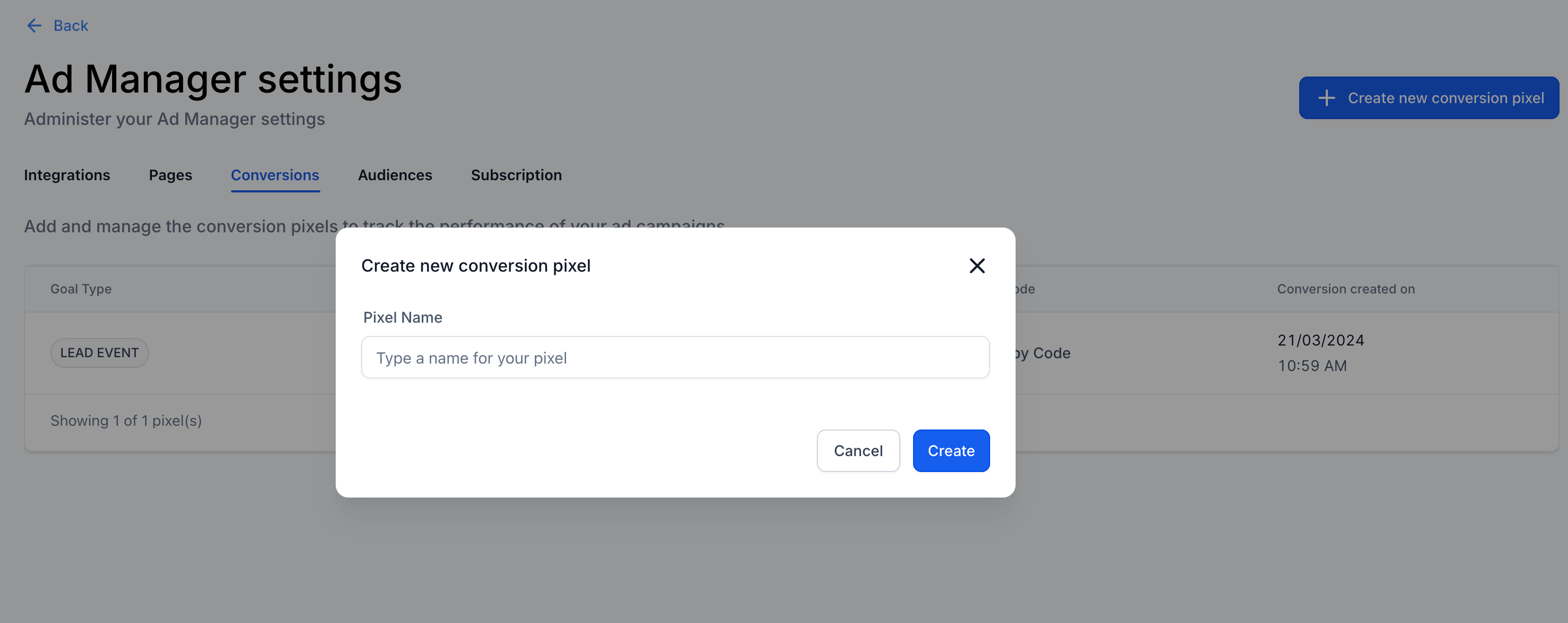
The next step is setup the workflow automation to optimise the conversion for ad campaign. This will help to send the server side for form/survey submissions, chat widget submissions, number pool or any other activity which you would like to record. For data to send successfully for Facebook conversion, the fbclid is required parameter in URL.
Explore Zen Planner Engage Today
Launch better gym ads, convert faster, and track ROI without leaving your dashboard.







