Introducing Group Chat in the Zen Planner Mobile App

What’s New – Group Chat in the Mobile App
You can now start Group Chats directly inside the Zen Planner Engage mobile app to keep your community connected and informed.
Where to Find It:
Zen Planner Engage Mobile App → Conversations → “+” (New Chat) → Group Chat
This feature helps your coaches, front-desk team, and members stay on the same page—without relying on external messaging apps..
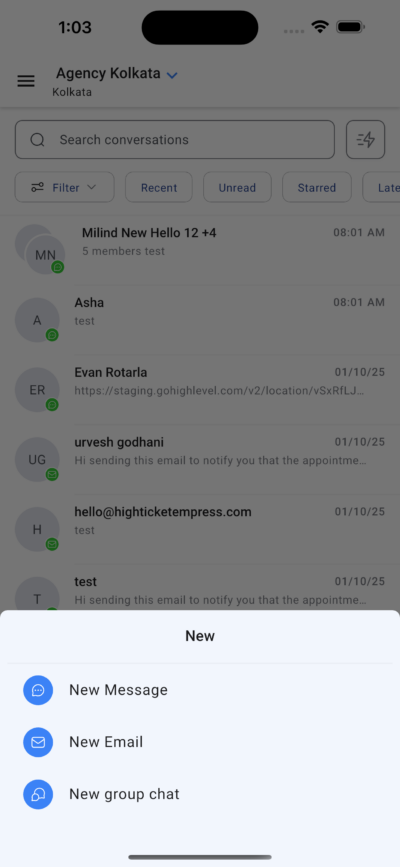
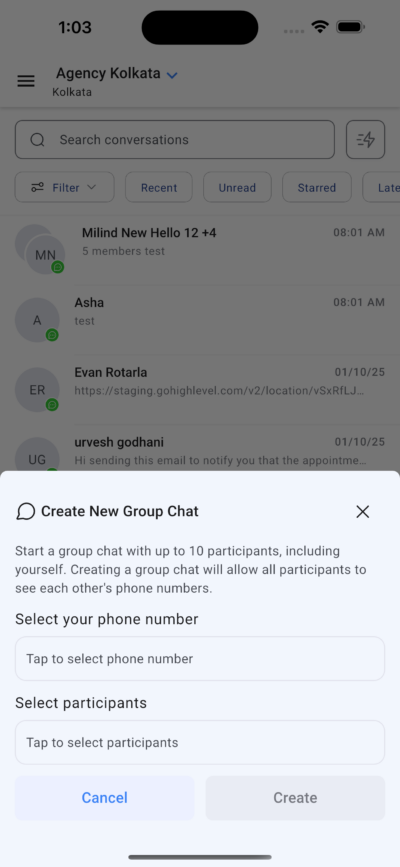
Why It Matters
Unified Communication, Less Back-and-Forth
- Unified Communication: Keep class announcements, schedule updates, or promotions in a single thread.
- Improved Engagement: Quickly communicate with staff or targeted member groups.
- Less Back-and-Forth: Fewer missed messages or repeated announcements.
Benefit to Gyms
Instantly connect members for accountability or share urgent updates—like a class cancellation—without juggling multiple messaging channels.
Use Cases You Can Start With Today
- Announce last-minute class cancellations or schedule changes
- Run challenge chats to boost engagement and accountability
- Welcome and orient new members with a starter group
- Centralize coach and staff updates in one thread
Explore Zen Planner Engage Today
💬 Want to streamline your gym communication and build stronger communities?







