Fill More Classes with Smarter Email Automation

What’s New – Smart Resend Campaigns
Zen Planner Engage now includes Smart Resend Campaigns, giving gym owners an easy way to re-send unopened emails automatically—with zero manual work.
Where to Enable:
Email → Campaigns → Send/Schedule → Enable Resend
Simply toggle on the option to resend your message after a chosen delay. You can even tweak the subject line to improve open rates.
Why It Matters
Turn Missed Opens into Bookings
- Automated Follow-Up: Resend unopened emails on your schedule
- Higher Engagement: Reach members who missed the first message
- More Sign-Ups: A second chance to convert = fuller classes
Benefit to Gyms
Your team doesn’t have to manually check who opened what. Smart Resend handles that behind the scenes—freeing you up to focus on coaching and community.
Use It For:
- Free Trial Reminders: Re-engage leads who missed your first email
- Event Announcements: Double-check that no one misses the sign-up link
- Class Booking Nudges: Get that final push with a second, better-timed email
Visual Walkthrough
What’s New?
- Pre-configure Resends – Set up unopened email resends right from the send or schedule screen.
- Better Visibility – Resend campaigns now appear as “Waiting” in the campaign list.
- More Control – Adjust the resend duration or cancel before it sends.
Why It Matters
- Boost Engagement – Reach more people by automatically resending unopened emails.
- Plan Ahead – Schedule resends in advance instead of doing it manually later.
How to Use It?
- Create a Campaign
- Click “Send” or “Schedule”
- Enable Resend Settings – Set the resend duration & subject line
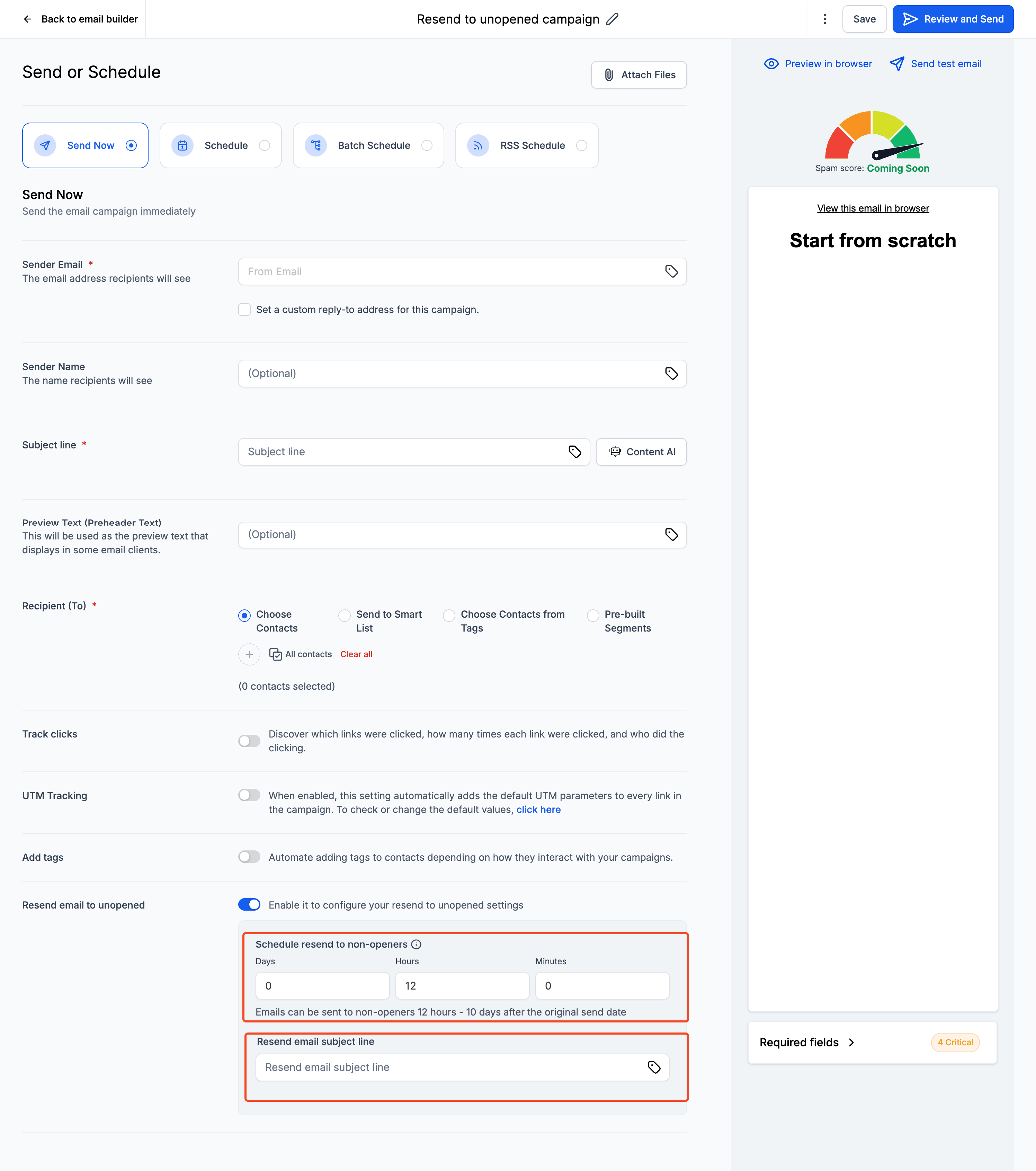
- Send the Campaign – The resend is now scheduled with a “Waiting” status
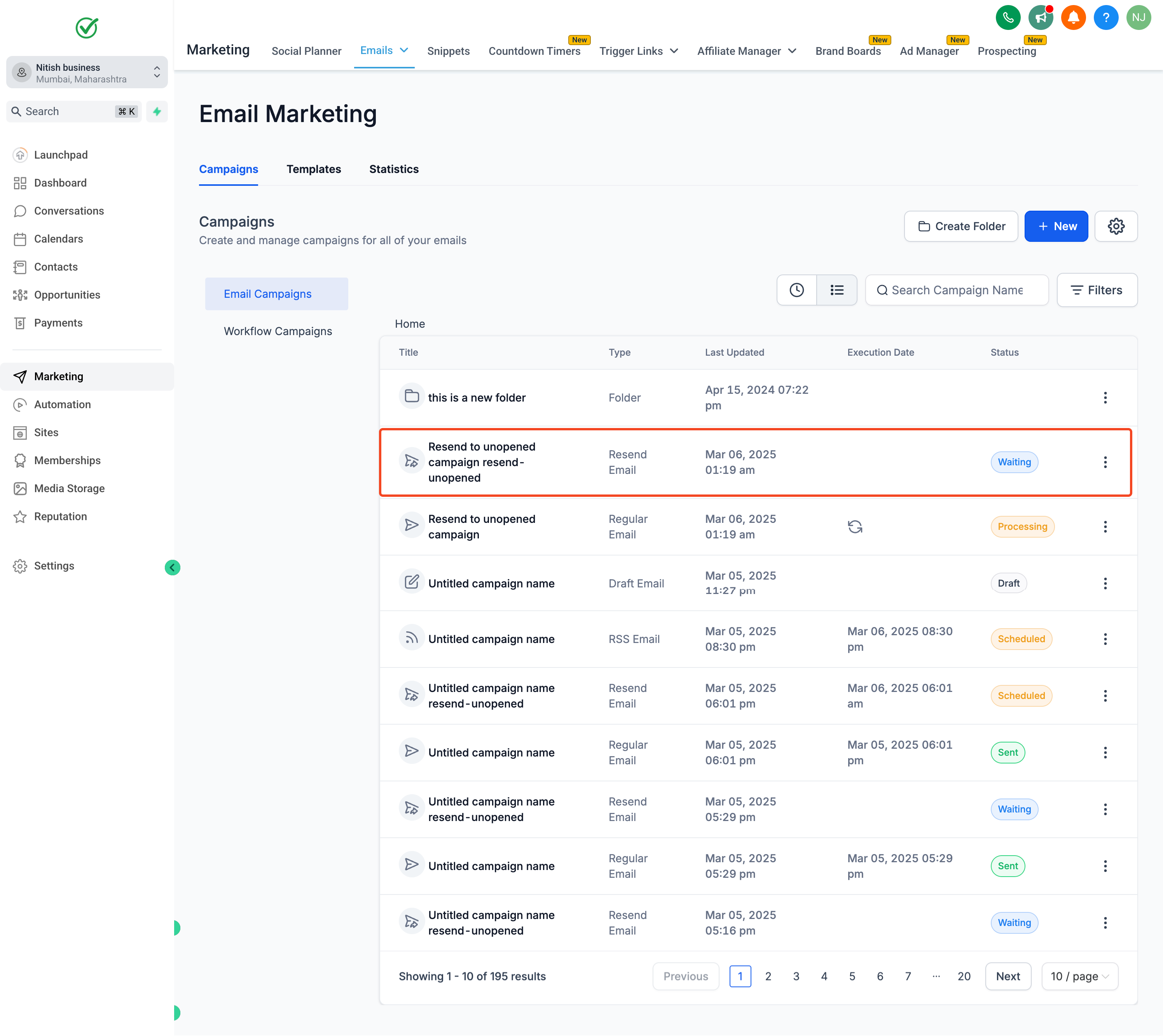
- Modify or Cancel – Click the three dots to adjust or cancel if needed
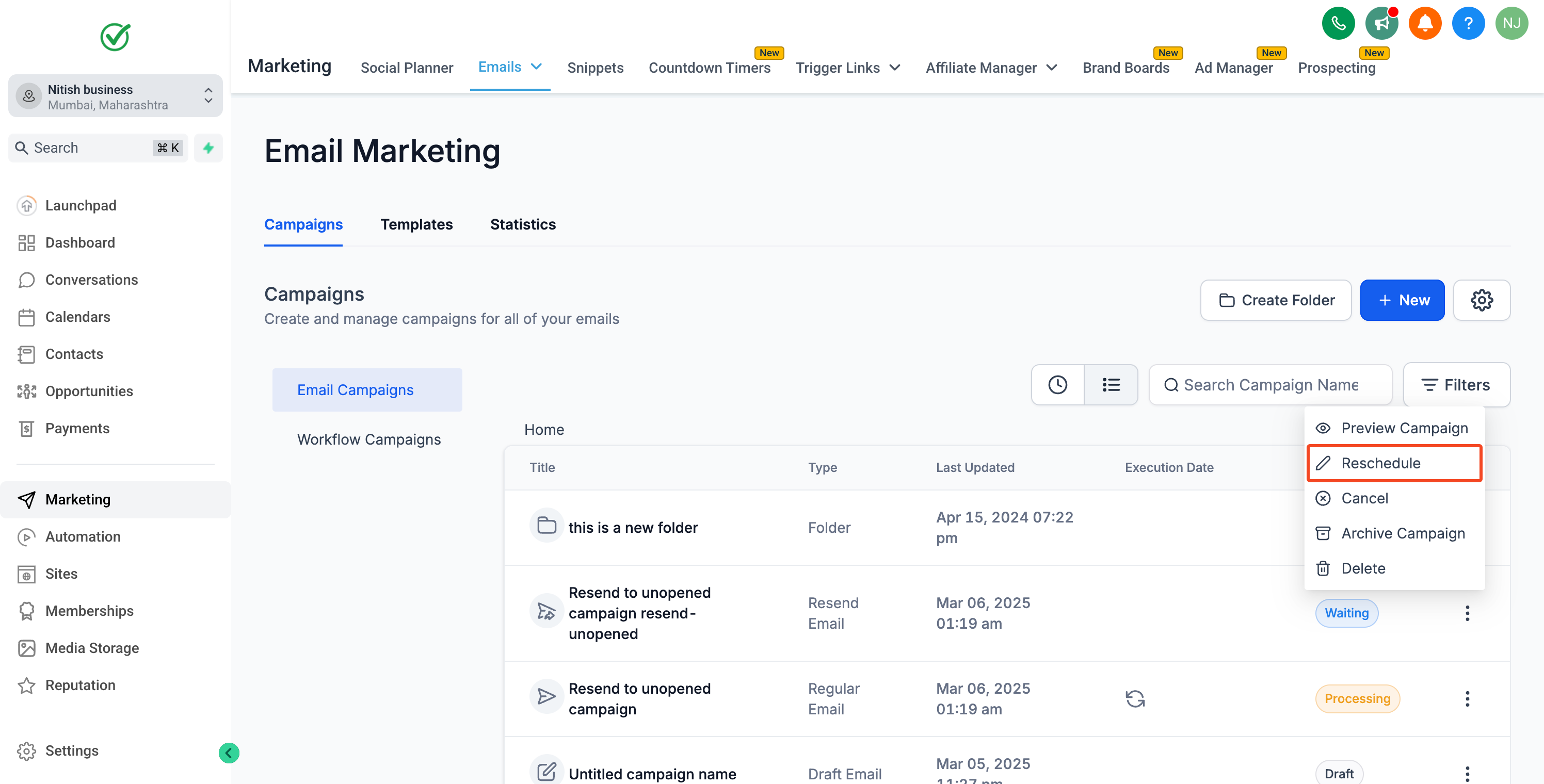
Explore Zen Planner Engage Today
📧 Make every email count. Smart Resend Campaigns help you boost opens—and fill classes—with no extra effort.







