Enhance Phone Conversations with Structured Call Scripts

What’s New – Integrated Call Scripts in Web Dialers
Zen Planner Engage now offers Call Scripts within the web dialer, allowing staff to access predefined dialogues during calls.
Where to Enable:
- Location Settings → Phone Numbers → Advanced Settings → Call Scripts
- During a call in the web dialer, staff can click Scripts for reference.
Note: Currently available via Labs; enable it within Location Settings → Labs → Call Scripts. Mobile app support is coming soon.
Zen Planner Engage now offers Call Scripts within the web dialer, allowing staff to access predefined dialogues during calls.
Why It Matters
Consistent Messaging Across the Board
- Uniform Communication: Ensure all staff convey the same information, maintaining your gym’s brand voice.
- Efficient Training: New employees can quickly get up to speed with ready-to-use scripts.
- Improved Conversions: Structured calls lead to more sign-ups and scheduled tours.
Benefit to Gyms
By standardizing phone conversations, gyms can provide a professional experience for callers, reduce errors, and increase membership conversions.
Practical Use Cases
- Membership Inquiries: Staff can confidently handle questions about membership options.
- Class Scheduling: Provide consistent information about class times and availability.
- Promotion Announcements: Ensure all callers receive the same details about current promotions.
Visual Walkthrough
You can increase consistency and productivity of your calling agents by providing them an easy-to-follow Call Script right within the web dialer.
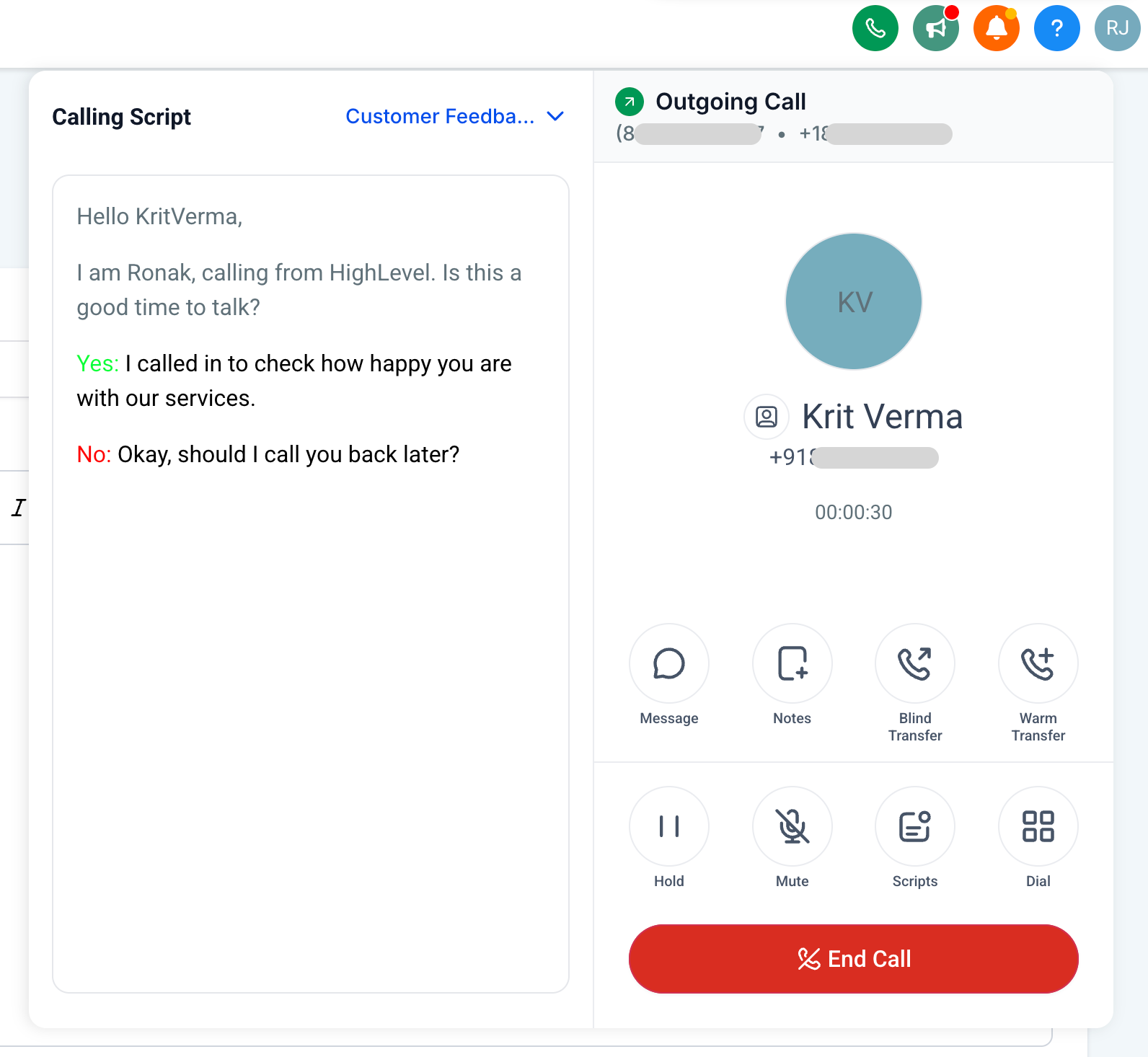
How to create a Call Script?
- Navigate to Location Settings > Phone Numbers > Advanced Settings > Call Scripts
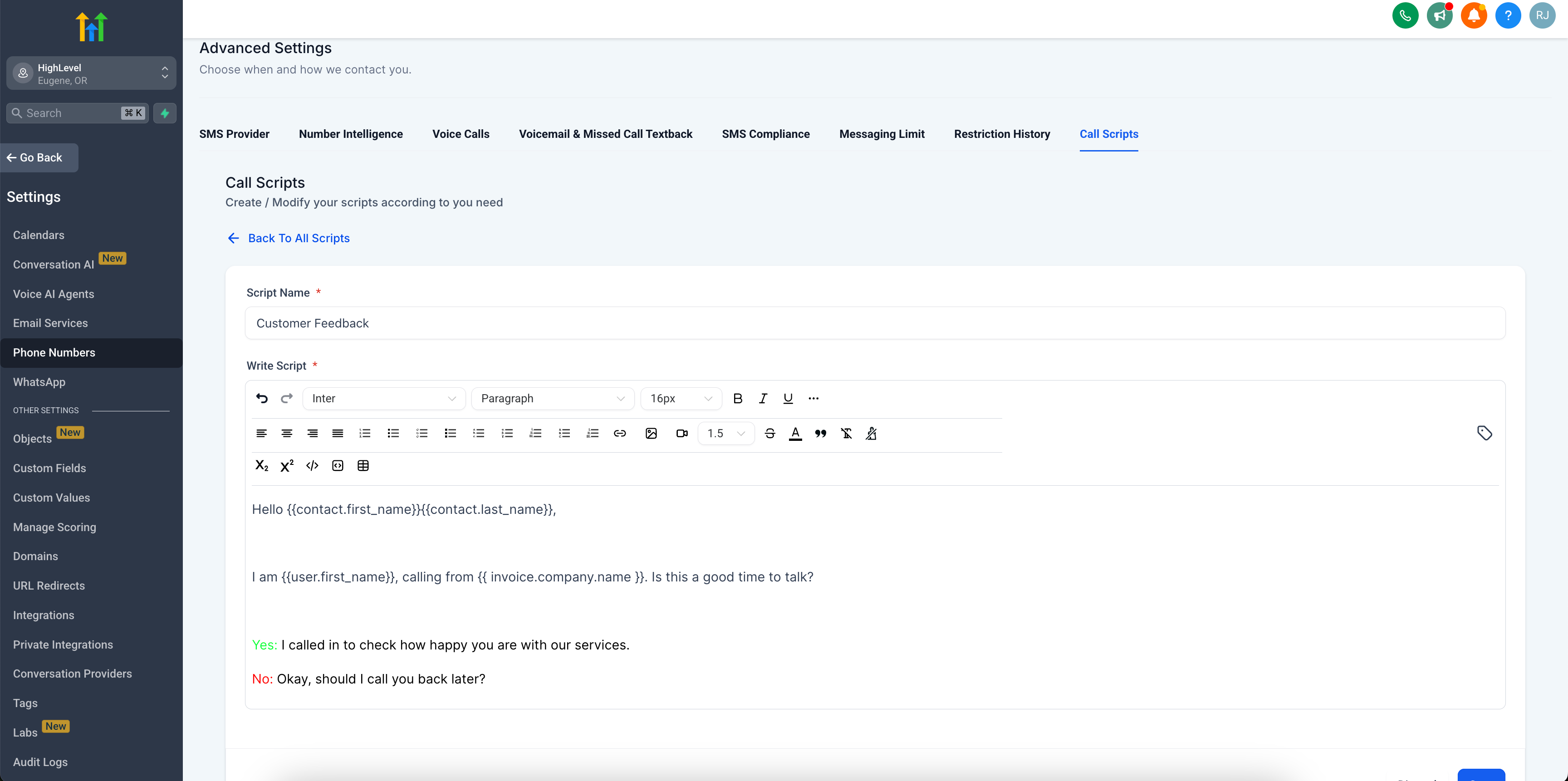
Only Agency Owners, Admins and Subaccount Admins can create Call Scripts. Non-admins can’t create Call Scripts but they can use it when on a call.
How to use Call Scripts?
- Make a call using the web dialer
- Click on Scripts
- Select Script
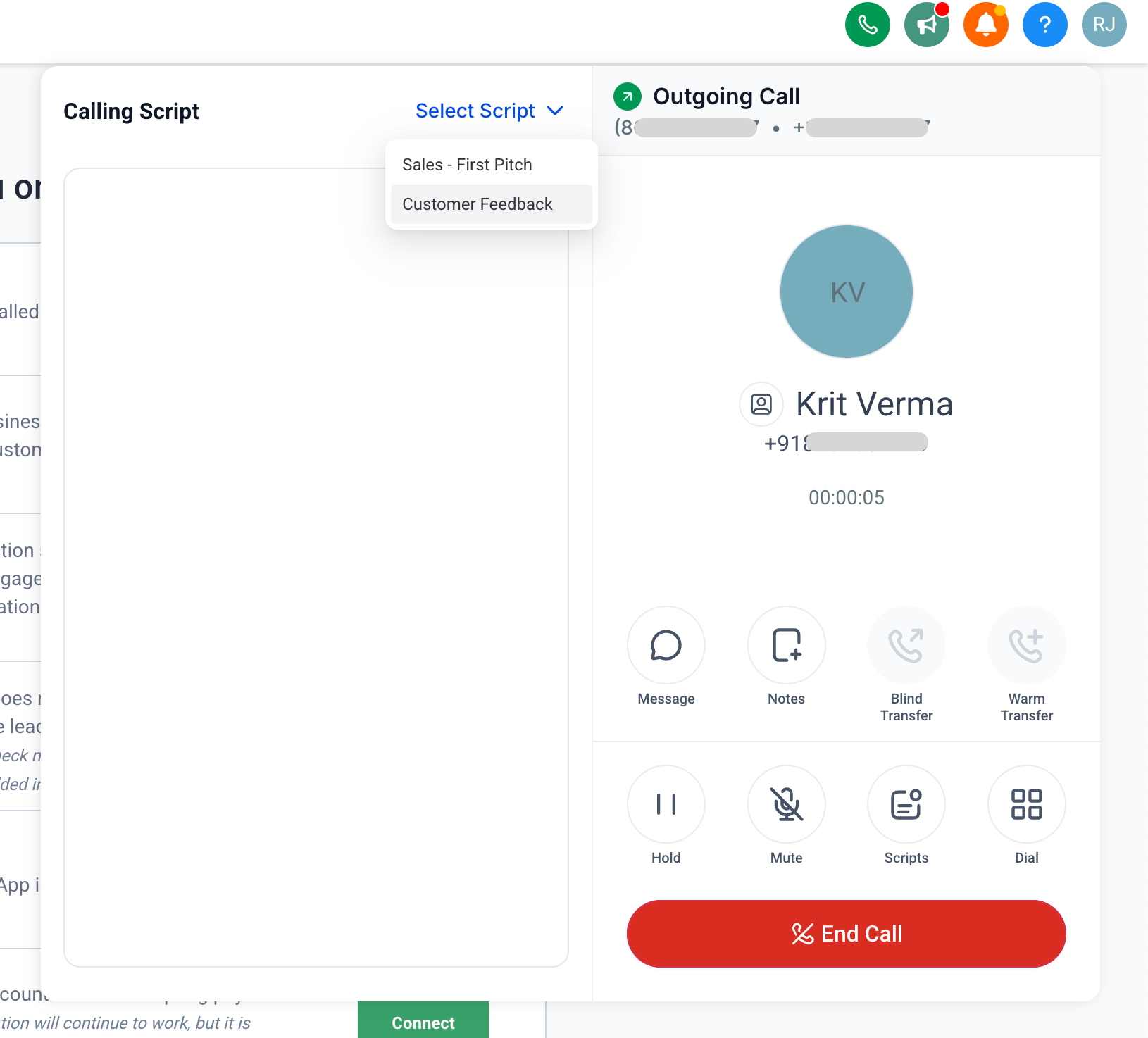
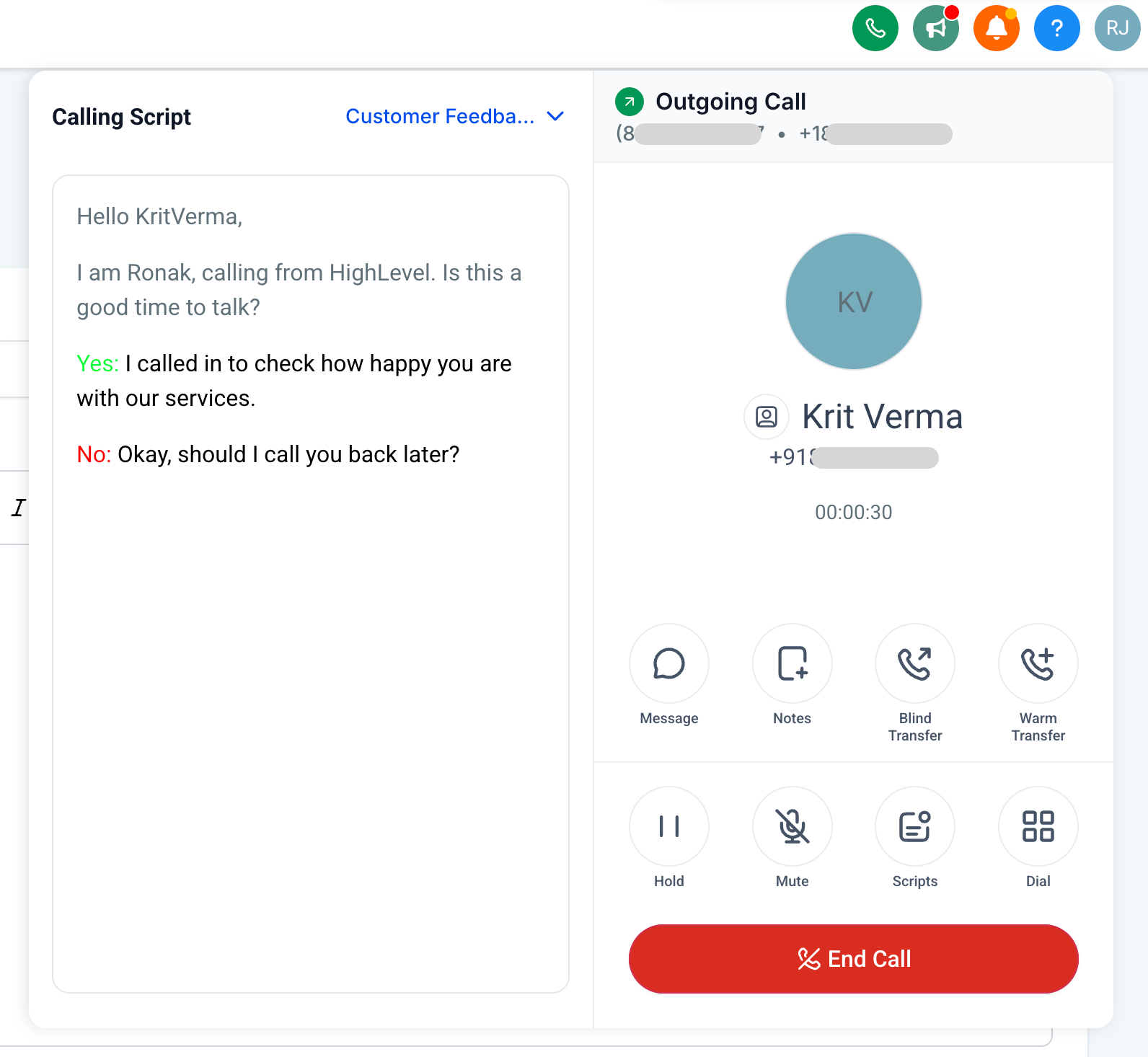
Availability
This is available via Labs right now. Enable it within Location Settings > Labs > Call Scripts
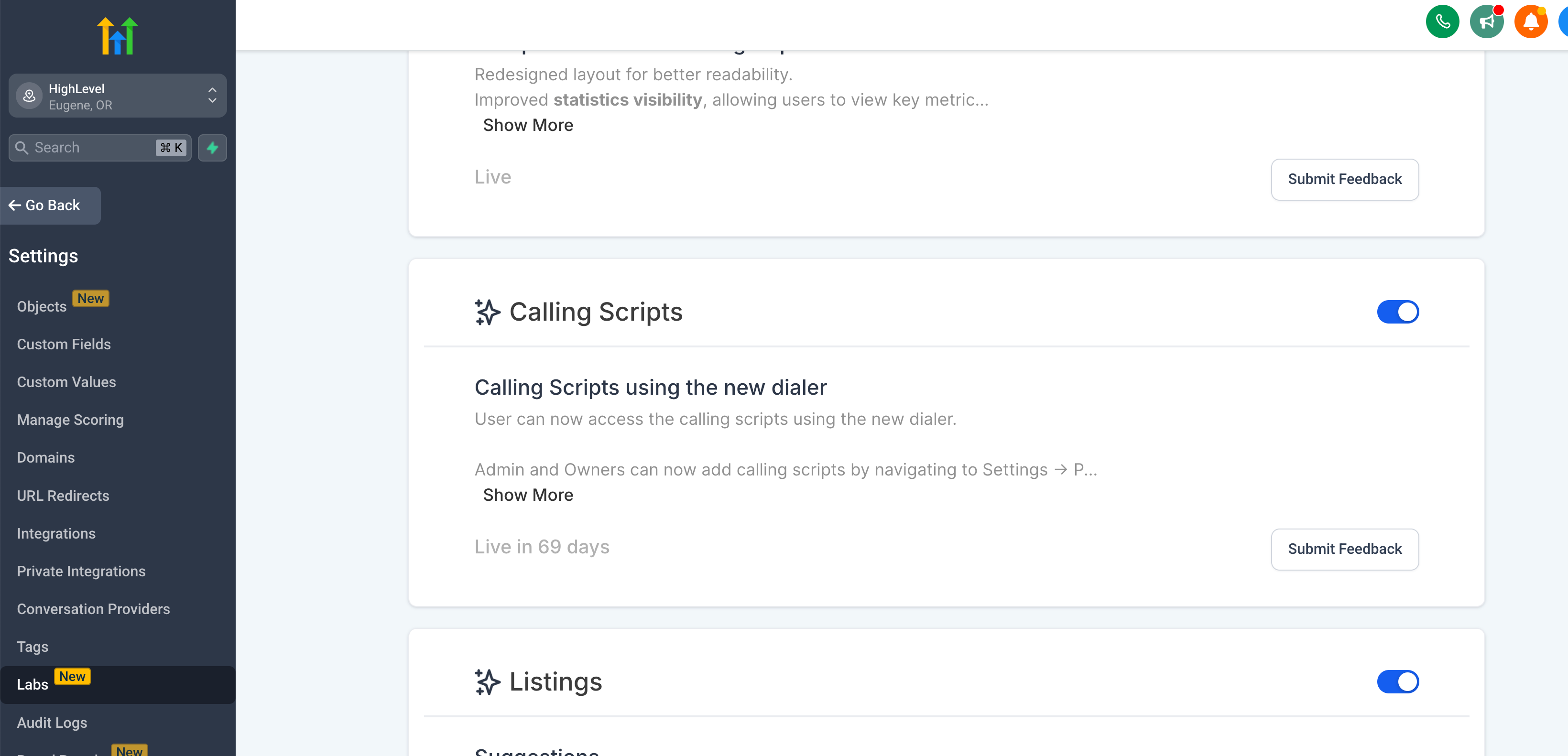
Explore Zen Planner Engage Today
Standardize your gym’s phone interactions and boost conversions with Call Scripts.







