Fitness Business Owners – Claim Your Local Listings


In this week’s marketing blog, we’re going to dive into local listings. You may be wondering exactly what a local listing is. According to Moz, “The core work of any local search marketing campaign is the creation of local business listings. A local business listing is an online profile that contains your business name, address, phone number, and other details. There are thousands of websites and directories on which local business owners are allowed to create free business listings. Some you may already have heard about include Google+ Local, Yelp, Bing Places, Internet Yellow Pages and Yahoo! Local.”
Now that you know what a local listing is, you’re probably wondering how you can go about creating one for your fitness business. In order to claim a local listing, your business needs to meet all of the following criteria:
- Have a business name or DBA
- Have a local phone number that matches your city of location (not a shared phone number, toll-free number, or call tracking number)
- Have a dedicated physical street address (not a shared address, PO box, or virtual office)
- Make face-to-face contact with your customers (business is not conducted virtually)
I’m guessing that if you’re like almost all of Zen Planner’s customers, your business meets the criteria above. Now let’s get started on grabbing those local listings!
Step 1:
Find you listings already out there for your business – even if you haven’t created them, they will already be there. You can use MOZ Local to help.
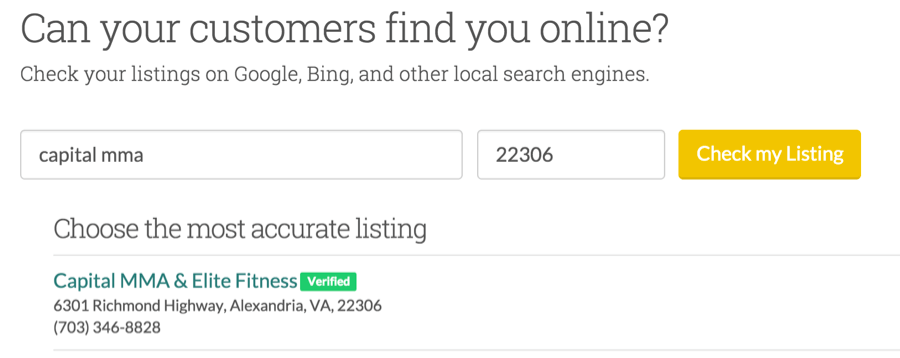
Step 2:
Verify & claim those listings
- When a listing is claimed, it looks much different than an unclaimed listing. As long as your listing hasn’t been claimed by another person, there will be a link asking if you’re the business owner.
Step 3:
Update
- After you’ve gone through the claiming process, you will have the opportunity to update the information on the listing.
- Fill out as much as possible. The more complete your profile is, the more likely it is that you’ll get that all-important organic traffic from search engines.
- Make sure the information that you submit is the same on all platforms.
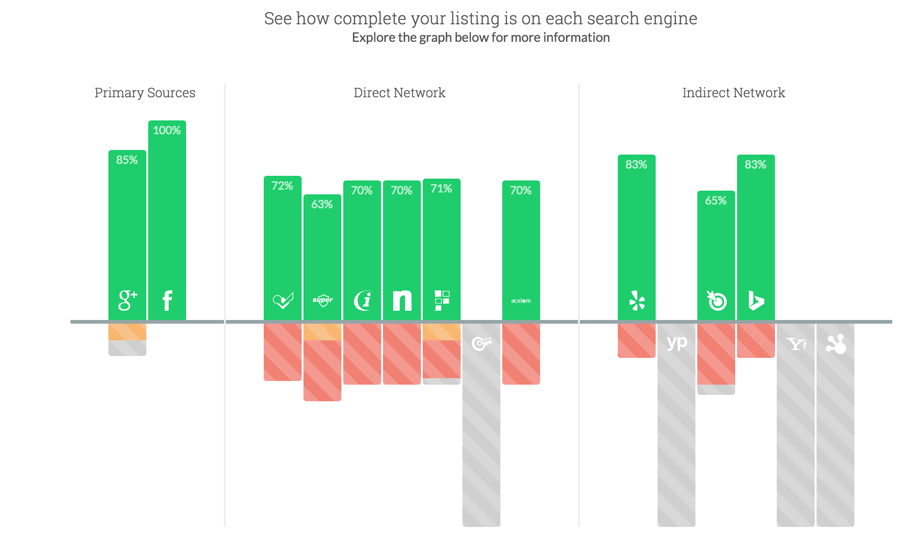
Step 4:
Monitor
- Don’t just set it and forget it.
- Monitor your listings for reviews. I’d recommend that you review your listings at least on a weekly basis to ensure accuracy and relevancy. It is also a good idea to look at any reviews so that you can proactively address any issues.
I realize that there may be many local platforms you’ll want to monitor so you may want to choose a few to start and then update and monitor new ones each week.
If you’d like more tips on search engine optimization, download our Guide to Search Engine Optimization for Fitness Businesses. This informative eBook contains detailed information about how to develop and implement a strong SEO strategy for your website. Download your copy today!

I’m Coach Kelli, a devoted CrossFit gym owner with 15 years of experience managing my facility, along with owning yoga studios and wellness centers. Beyond the fitness world, I have a passion for cooking, cherish moments with my children and family, and find joy in spending time outside. Having experienced the highs and lows, I’m dedicated to leveraging my expertise to help you grow and succeed on your fitness journey.

I’m Coach Kelli, a devoted CrossFit gym owner with 15 years of experience managing my facility, along with owning yoga studios and wellness centers. Beyond the fitness world, I have a passion for cooking, cherish moments with my children and family, and find joy in spending time outside. Having experienced the highs and lows, I’m dedicated to leveraging my expertise to help you grow and succeed on your fitness journey.








