Lots of Love for Zen Planner’s New App
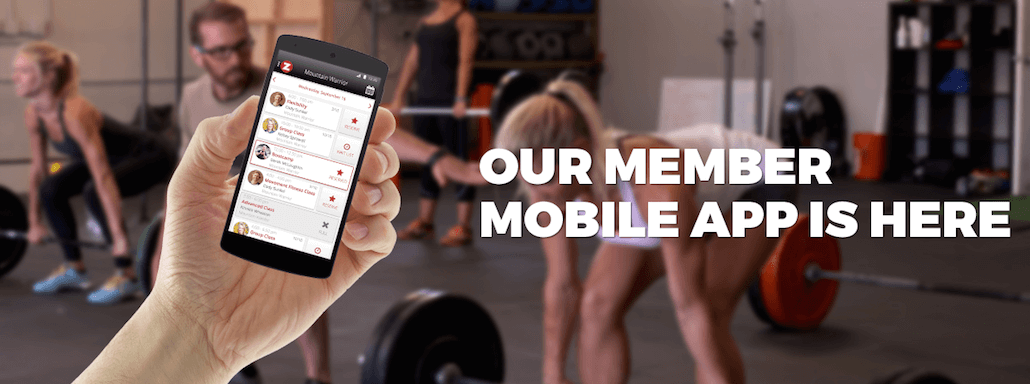
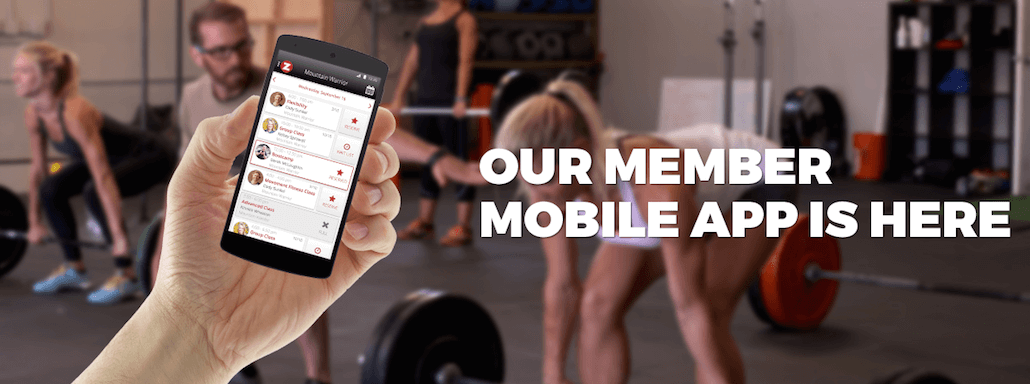
Now that the app is available for download, feedback from gym members and business owners is pouring in!
“Zen Planner’s new app makes it really easy for members to manage their schedule from their mobile device–a must for those who demand convenience. It’s a great start and we’re looking forward to added functionality in future iterations.” – Bill Abbott, Owner, Tribe Fitness Mainline
“After beta testing the new member app from Zen Planner, I can honestly say it has been worth the wait. As usual, Zen Planner have built something extremely stable and functional. Out of our 300+ members, we had over 100 testers and I am 100% comfortable to flip my entire database over to this app immediately. I actually deleted my old web app a few days after starting the beta test because the new app is just that good. This is leagues better than I could have hoped for. This company knows how to listen. Zen Planner has implemented all of the points that our testers brought up and as a gym owner I couldn’t be happier. Well done Zen Planner!” – Jason Darr, Owner, CrossFit 604
Without a doubt, checking the schedule and reserving a spot in class (if the business allows it) are the top items gym members demand access to in an easy-to-use interface they can access from anywhere. We couldn’t be happier to hear that our new app is satisfying this need!
However, these two new features built into the app seem to be getting the most attention from members:
1). See “Who’s Coming”
Although some gym owners were initially a bit timid to enable this feature for their members, those who have acknowledge that members love the ability to see who else will be in class. Checking out which other members plan on attending class can motivate someone to attend a class they may have skipped because they’re able to see that their friend or workout buddy has reserved a spot.
Also, seeing pictures of other people who will be attending makes going to a new class more approachable – someone who may have been a bit intimidated might be more willing to try a new class once they see who else will be there. If nothing else, it’s just plain fun! Using funny pictures and changing your “display name” helps to build community and culture within the gym.
“In CrossFit, we appreciate things that are simple, fast, and effective and this is how I can best describe the Zen Planner phone application. I love how quick and easy it is to check the schedule and make reservations on my phone. It’s great to see information about the class and the instructors in a clean and simple interface. I can even check to see which of my friends will be in class!”– Jared, Member, CrossFit Highlands Ranch
2). See Instructor Pictures and Bios
Showing a picture of the instructor teaching a class is another powerful way to increase engagement through the app. Not only does showing an image of the instructor make the overall appearance of the app more exciting, it can instantly legitimize the value of your business by putting a respectable name and face next to the service you offer.
You can also add in an instructor bio to really take this over the top. New members in particular are more apt to buy-in to the value they’re receiving in class when they see the background and qualifications their instructors are bringing to the table. And of course, many instructors have taken a different approach, writing funny or creative bios that speak directly to members. Your instructors are, quite literally, the face of your business – so put their faces in the app!
“The new Zen Planner app makes signing up for classes much simpler. It’s both quick and easy. More pre registrations for classes are always a good thing!” – Lisa Addario, Owner, CrossFit Marauder II
The App is Great, but We Want More!
Along with the positive feedback has come a wave of requests for new features to add into the app. Throughout 2016 we’ll continue to introduce new features to the app based on your feedback. Here’s what we’re working on now!
- Manage My Profile – Members can manage their personal information, picture, and privacy settings.
- Upcoming Reservations – Members can see all upcoming reservations in one place and quickly cancel.
Are you already using the app, but haven’t configured your instructor bios or enabled the “Who’s Coming?” feature? Get it set up now.
If you’re not a current Zen Planner customer, but would like to learn more about our new app, schedule a live demo with one of our Software Specialists today!

I’m Coach Kelli, a devoted CrossFit gym owner with 15 years of experience managing my facility, along with owning yoga studios and wellness centers. Beyond the fitness world, I have a passion for cooking, cherish moments with my children and family, and find joy in spending time outside. Having experienced the highs and lows, I’m dedicated to leveraging my expertise to help you grow and succeed on your fitness journey.

I’m Coach Kelli, a devoted CrossFit gym owner with 15 years of experience managing my facility, along with owning yoga studios and wellness centers. Beyond the fitness world, I have a passion for cooking, cherish moments with my children and family, and find joy in spending time outside. Having experienced the highs and lows, I’m dedicated to leveraging my expertise to help you grow and succeed on your fitness journey.









