5 Tips to Optimize Workout Tracking
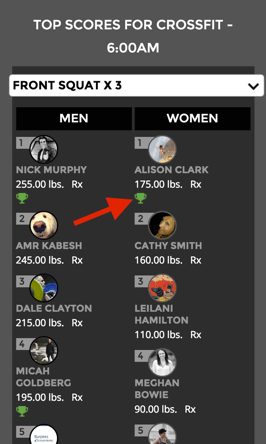
We developed Workout Tracking to help gym owners better engage with their members, build a stronger community, motivate members and reduce the amount of time they spend on weekly programming. Are you looking for ways to better use the solution and streamline your process of building and managing workouts? Here are five insider tips to help you tidy up your data, spend less time behind the desk and more time on the floor.
1). Use the Pre-Made Library
Whether you’re brand new and are just beginning to build out your library of Measures, or you’re working in a library that has become unwieldy, the Pre-Made Library is a valuable tool. Go to Workouts > Measures and select the Choose from Pre-Made button.
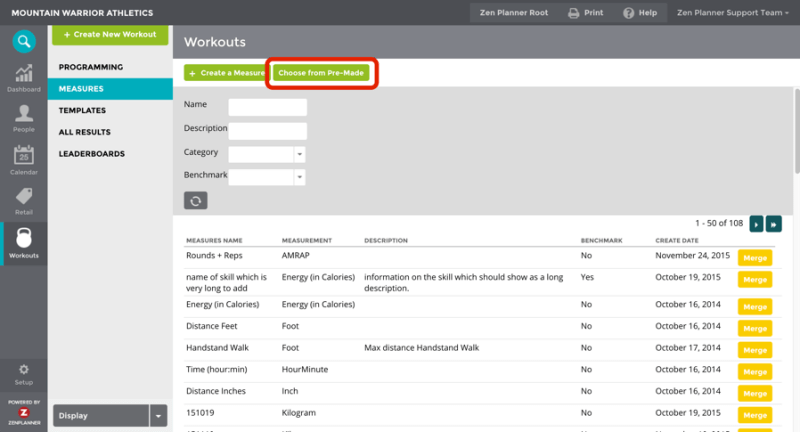
Here, you’ll find everything from barbell lifts, to CrossFit® Games workouts, to body measurements. You can easily pull in the Measures you’ll want to use in the future, or simply browse examples to inspire your own creations.
Don’t worry – if you’ve already copied a Measure from the Pre-Made Library, you’ll see “Yes” in the “Copied?” column.
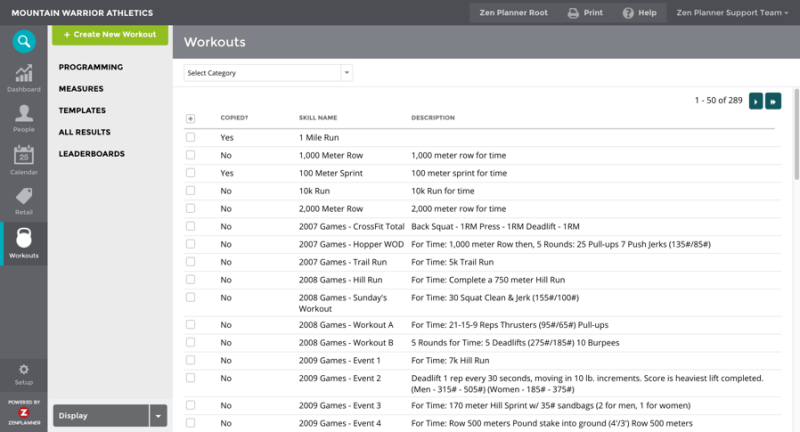
2). Merge Duplicate Measures
Accidentally created two of the same Measure (“Back Squat” and “Back squat”)? Merge them to consolidate your Library.
Under Workouts > Measures > you’ll see the “Merge” button next to each Measure. Start by selecting Merge for the Measure you wish to eliminate, then choose the Measure you’d like to keep.
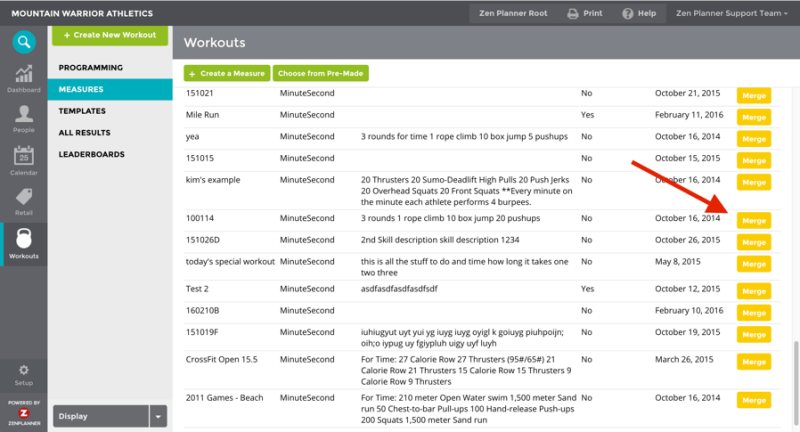
3). Use Templates Effectively
If you…
- Use the same warm-ups and cool downs regularly for your workouts
- Use the same initial assessment for all new clients
- Consistently repeat workouts to identify progress against past performance
…templates will be a very useful tool for you. To save a Workout as a Template, go to the Workout you would like to save on the Programming calendar, check the “Save as Template” checkbox and Save Changes. Note the Program that Workout is applied to, as well as whether the Workout will show on Member Connect and the Publish Time will be saved to the Template. This means that if you always apply workouts a particular program at a particular time, saving a Template with those settings will be a great time saver for you!
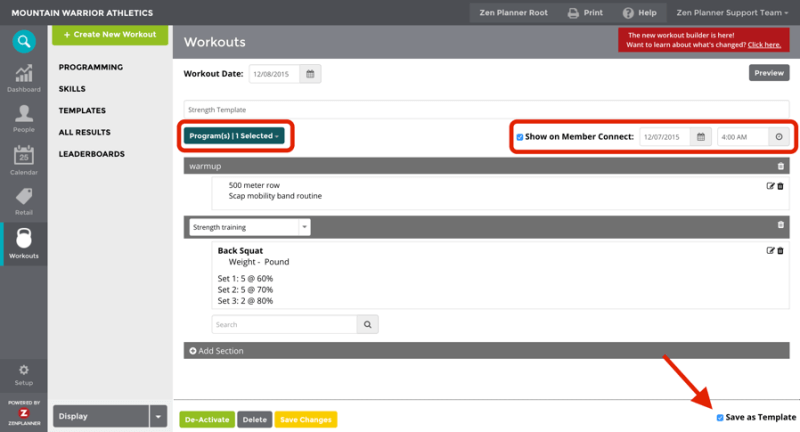
Once you save a Workout as a Template, you can find it under Workouts > Templates.
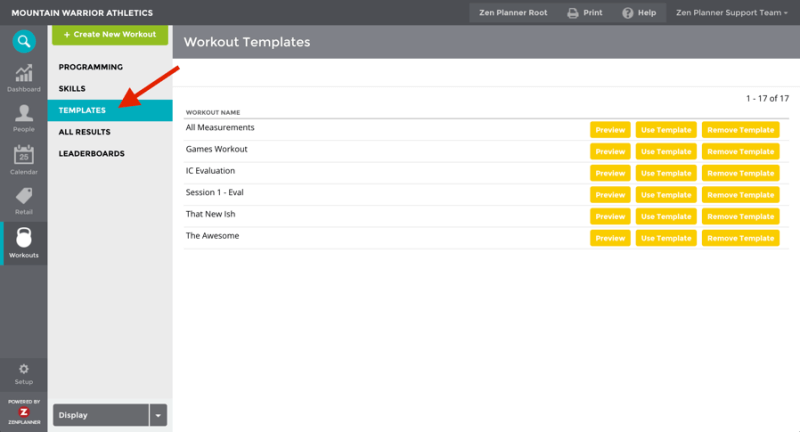
4). Manage PRs using “Benchmarks”
You may have noticed a “trophy” icon appearing for some results on the Faceboard, the Gym App and the Progress and Results page calendar.
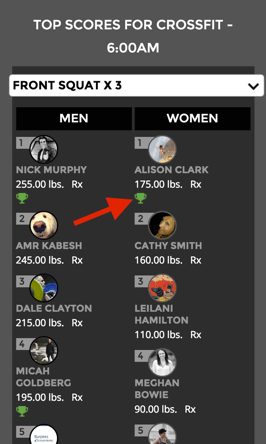
The Personal Record trophy will only show up next to Measures that have been designated as a “Benchmark.” This is to avoid treating results for workouts that will only ever be performed once as a “PR.” For example, if you program a custom “daily workout” for today that you have not performed previously, all members will “PR.” So, you’ll only want to mark Measures that will be used again in the future as Benchmarks. To mark a Measure as a Benchmark, go to Workouts > Measures > select a Measure > set Benchmark to Yes.
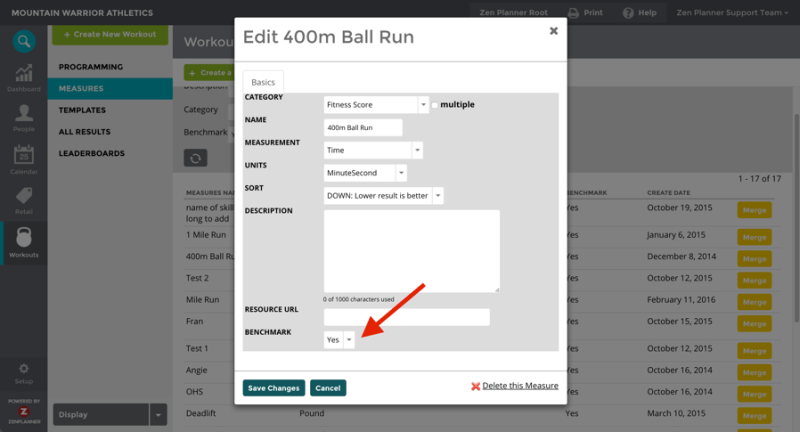
5). Prescribe Weightlifting Sets, Reps and Percentages
When building a workout, anything measured in “weight” provides the option to prescribe sets, reps and the amount of weight. Notice that the field for “amount of weight” can be used to prescribe “mens/womens” weights, or a percentage (used commonly to work off of a 1RM).
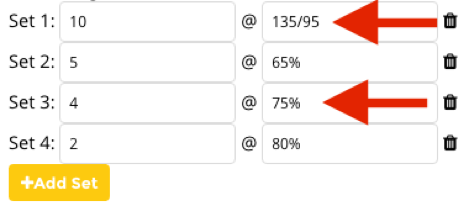
When a person records their result, they will be shown what is prescribed, but the field to record their actual result will be empty.
Also note that on Faceboard, the historical graph will show 1 Rep Maxes separately from other results, so members can more easily read the data on the graph.
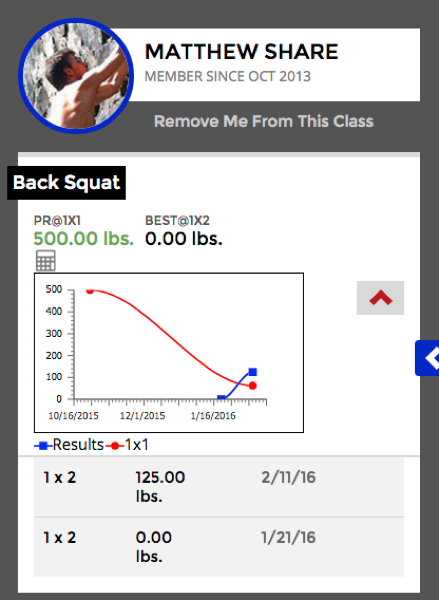
If you haven’t introduced your members to the App, now is a great time to do it! Within the App, members can view your calendar, reserve their spot in class, track workout results and much more. Also, if you’re looking for ideas to help increase member participation for Workout Tracking, get ideas on how you can best display the leaderboard in a way that matches your gym’s unique culture.
Are you researching different affiliate gym software providers? Get your copy of our free checklist, 9 Things Your Affiliate Gym Software Must Have to help make this process easier.

I’m Coach Kelli, a devoted CrossFit gym owner with 15 years of experience managing my facility, along with owning yoga studios and wellness centers. Beyond the fitness world, I have a passion for cooking, cherish moments with my children and family, and find joy in spending time outside. Having experienced the highs and lows, I’m dedicated to leveraging my expertise to help you grow and succeed on your fitness journey.

I’m Coach Kelli, a devoted CrossFit gym owner with 15 years of experience managing my facility, along with owning yoga studios and wellness centers. Beyond the fitness world, I have a passion for cooking, cherish moments with my children and family, and find joy in spending time outside. Having experienced the highs and lows, I’m dedicated to leveraging my expertise to help you grow and succeed on your fitness journey.








