Facebook Advertising for Fitness Business Owners

Boosting Posts to Gain Exposure
Social media. It's where the majority of internet users are spending their online time. There are hundreds of social sites, many of which focus on one specific aspect of social sharing, such as Instagram for photos and videos on Vine. The majority of these sites also feature advertising opportunities. With each site offering different options for advertising, which site should you test advertising your fitness business on?
For first time online advertisers, I recommend that you always start small and get comfortable with the advertising platform. Then, branch out and increase budgets once you've learned the ropes. Launching a large-scale, high budget advertising campaign when you don't have much experience with online advertising, can be stressful and could cost you more by inefficiently using your budget. Therefore, I recommend that you test social media advertising by first dipping your toes into the waters of Facebook ads through boosted posts.
You Need a Solid Facebook Page
Before you even consider running any type of advertising campaign, make sure you have a solid Facebook business page first. No matter what type of ads you run on Facebook, there's a good chance users are going to click to view your Facebook page. If they arrive at a page that hasn't had a new post in over a month, doesn't have any photos of the business or members and is lacking important information in the About section, there's a good chance they're going to immediately hit the back button. Make sure you spend time building out your page before you start running ads. Post useful content every day, add photos of your classes, members and instructors and make sure you've completely filled out the About section of your business page. The best part about running ads and having an engaging page is that you'll quick start to see your fan base increase.
 Boosted Posts Defined
Boosted Posts Defined
Once you have a solid Facebook page that you'd be proud of non-members seeing, you're ready to start running ads. As mentioned above, I think it's best to start with boosted posts. It's an easy and cost effective way to get a good feel for Facebook's advertising platform (which isn't always intuitive), so you can better understand the targeting and messaging options.
So, what is a "boosted post"? Anytime you add a post to your gym, studio or school's Facebook page, you have the option to boost it. [clearfix]
Boost-Worthy Posts
Boosting a post allows you to get more exposure for your content. It's an ideal way to get more people to see your posts, promote special events, offers and news at your fitness business, as well as reach new audiences through specialized targeting. You don't want to boost just any post. Only boost content that you want people to see, and most importantly, that links back to your site. You might have found a really great article on another site that you want to share with your followers, but you wouldn't want to pay your own money to send people to another site, right? Try boosting the following types of posts:
- Important blog posts about your fitness business, it's mission and how you're working to help people get in shape (i.e. interest pieces specific to your business).
- Events at your fitness business. Maybe you offer free beginner's classes on Saturdays, or you're starting a bootcamp in a local park. This would be great content to boost so more people are aware of these classes.
- Special offers. Do you offer great deals at different times throughout the year, or maybe a special price on programs for beginners? Consider promoting this type of content to non-members in your area.
- New offerings. Perhaps you're a CrossFit box that's decided to start offering non-barbell Fit classes. This would be a great way to get the word out to potential members that they should stop by your box and check out the new class.
- Exciting news. If you've moved to a bigger, better location, or if one of your instructors has qualified for something exciting or has achieved industry recognition, be sure to get the word out to those in your area by boosting a post.
Implementing Boosted Posts
There are three important things to keep in mind before you boost a post. First, does your post contain a link? If it does, make sure it's a link that goes back to your website. Remember, you're paying for these clicks, so you want to make sure you're not paying to send users to someone else's site.
Second, whom are you targeting? Facebook's latest algorithm updates have made it so business pages on Facebook have to pay money for their posts to be shown to all of the fans of their page. Chances are you probably have an email marketing solution in place at your fitness business where you can easily send important communications to members at your gym. Do this if you need to share information with your current members; don't pay to promote content on Facebook to reach them. I always recommend that as a fitness business owner, you use boosted posts to reach people who don't currently like your Facebook page.
 Finally, is your post eye-catching? Every post that you boost should contain an image to help make it visually appealing. Make sure the post looks good on your Facebook page before you decide to boost it. Please note that images containing more than 20% text will be disapproved. Be sure that your image isn't too text heavy before you decide to boost it. [clearfix]
Finally, is your post eye-catching? Every post that you boost should contain an image to help make it visually appealing. Make sure the post looks good on your Facebook page before you decide to boost it. Please note that images containing more than 20% text will be disapproved. Be sure that your image isn't too text heavy before you decide to boost it. [clearfix]
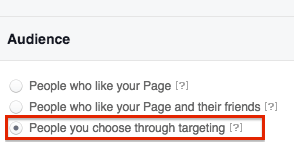 Once you've answered these questions, and you're sure that a post is worth paying for to promote, it's time to click the Boost Post button. You'll then see a screen with targeting options. Let's start first with the Audience section. As mentioned above, I highly recommend that you use boosted posts to target people who don't currently like you page. To do this, click the third bubble, People you choose through targeting. [clearfix]
Once you've answered these questions, and you're sure that a post is worth paying for to promote, it's time to click the Boost Post button. You'll then see a screen with targeting options. Let's start first with the Audience section. As mentioned above, I highly recommend that you use boosted posts to target people who don't currently like you page. To do this, click the third bubble, People you choose through targeting. [clearfix]
From here, you can add your targeting options. To do this, first name your audience, as Facebook will save it for you for future ads. Selecting your targeted location is extremely important. Be sure to click the dropdown and target cities. If you don't do this, your boosted post will target users across the country. Type in the city name and select the radius outside of that city you'd like to target (if you just want to target only that city, select, "+0 miles").
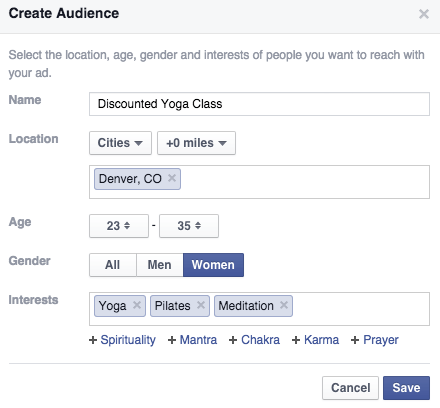 When selecting the following targeting options, you should base them off of the personas you've developed for your fitness business. Let's say you own a yoga studio, and would like to target women in your area with a significantly discounted first month membership. Select your targeted age group (it works best if the image you've select contains someone in that age group), select Women as the gender and plug in relevant interests (up to 10). In the example below, our post will target younger women, ages 23-35 in Denver who are interested in yoga, pilates and meditation. [clearfix]
When selecting the following targeting options, you should base them off of the personas you've developed for your fitness business. Let's say you own a yoga studio, and would like to target women in your area with a significantly discounted first month membership. Select your targeted age group (it works best if the image you've select contains someone in that age group), select Women as the gender and plug in relevant interests (up to 10). In the example below, our post will target younger women, ages 23-35 in Denver who are interested in yoga, pilates and meditation. [clearfix]
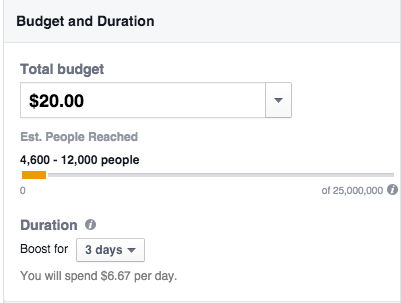 In the next section, you'll set the amount of budget you'd like to spend on the boosted post, as well as how long you'd like it to run for. For your first boosted post, start small, with a $15-$20 max budget. A small amount of money goes a long way with these posts. Facebook will also provide a helpful estimate as to how many people you'll reach with your specified budget and targeting. I also recommend running the ads for a shorter duration if you're going to use a smaller budget. Try running the ads between two and three days with a $20 budget.
In the next section, you'll set the amount of budget you'd like to spend on the boosted post, as well as how long you'd like it to run for. For your first boosted post, start small, with a $15-$20 max budget. A small amount of money goes a long way with these posts. Facebook will also provide a helpful estimate as to how many people you'll reach with your specified budget and targeting. I also recommend running the ads for a shorter duration if you're going to use a smaller budget. Try running the ads between two and three days with a $20 budget.
The next section includes the ability to track conversions on your site. This is great if you have a form on your site that you want visitors from your ads to fill out. By adding code to your site, you can see in the Facebook advertising platform how many people filled out the form after clicking on the ad. We'll cover more on conversions in a future post.
The final set to getting your ad up and running is to select your payment method. If you have a credit card on file in Facebook, you can select that or plug in a new credit card. After entering payment information, hit Boost in the bottom right hand corner to launch your ad. Facebook reviews all boosted posts and advertisements, so your ad will likely go live two to three hours after you've hit Boost.
You now have all the necessary information to launch your first social advertisement promoting your fitness business. Have you tried boosting posts before? Share your experience and successes in the comment section below!
If you're looking for additional digital marketing tips, we have you covered. Check out our recent webinar, Digital Marketing for Fitness Business Owners, to get tips on to how increase the online presence of your fitness business.


I’m Coach Kelli, a devoted CrossFit gym owner with 15 years of experience managing my facility, along with owning yoga studios and wellness centers. Beyond the fitness world, I have a passion for cooking, cherish moments with my children and family, and find joy in spending time outside. Having experienced the highs and lows, I’m dedicated to leveraging my expertise to help you grow and succeed on your fitness journey.

I’m Coach Kelli, a devoted CrossFit gym owner with 15 years of experience managing my facility, along with owning yoga studios and wellness centers. Beyond the fitness world, I have a passion for cooking, cherish moments with my children and family, and find joy in spending time outside. Having experienced the highs and lows, I’m dedicated to leveraging my expertise to help you grow and succeed on your fitness journey.







