Building and Managing a Solid Facebook Business Page


Social media is an extremely important tool for fitness businesses and can be very beneficial when used correctly. I put an emphasis on using social media correctly, as just having a page setup for your business on Facebook will not automatically bring you success. Setting up and actively managing a Facebook page takes time, but is worth it when you consider the value it delivers to both current and prospective members.
A “set it and forget it” strategy is not something that works on Facebook, or any other social media site. If you haven’t setup a page yet, ensure that you have the time and resources to actively update it on a daily basis. Simply having a page, and not updating it, can actually hurt your fitness business, rather than help it.
Did you know that the vast majority of consumers turn social media to research products and services before making a visit to a small business? According to a recent survey from G/O Digital, 62% of respondents claimed that Facebook is the most useful social network for researching small businesses before making a purchase.
If a prospective member were to visit your Facebook page, what would they find? Would they find helpful information about the business, classes offered, current promotions and a frequently updated wall with helpful and engaging content? If not, we highly recommend that you make some of the following improvements to your page. [clearfix]
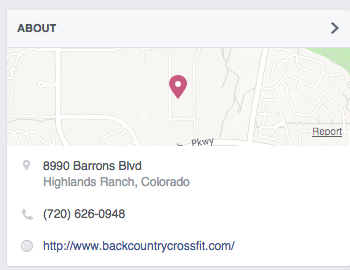 Basic Information Your Page Needs
Basic Information Your Page Needs
There’s some basic information that every business page needs on a business page. This information is extremely important for prospects who might be researching your gym, studio, school or box on Facebook. The very basics include the address, phone number and website of your business. These three key pieces of information appear on the timeline tab of a local business page, so make sure this basic information is up-to-date.There are several other basic pieces of information that your Facebook business page needs. Most of these items are located on the About tab the page.
Short Description: This is a high-level, extremely concise overview of your fitness business. Although this section has a 255-character limit, Facebook will typically only display the first 150 characters of this description. Therefore, I recommend that you limit this section to talk about the type of fitness business you’re running, the neighborhood/area you’re located in, and if it fits, any type of new member promotion you’re offering to prospects interested in trying your classes out (i.e.: “Offering a free week of classes to prospective members!”).
Long Description: This section is your opportunity to tell prospects how amazing your fitness business is. Talk about your facility and equipment, the classes and programs you offer, your members and community, any specialized certifications your instructors/coaches have, and anything else you’d like a prospect to know about your gym, studio or school.
Hours: Make sure you have an updated schedule for everyday of the week. If you have different hours on Tuesday than every other day of the week, make sure the Hours section on your page reflects this.
Email: Be sure to have an email address that prospects can reach out to you. Make sure that this email address is one that is checked on a frequent basis.
Parking & Public Transit: If you’re located in a city where parking could be difficult, or if you’re in an area where it’s common for people to take public transportation, be sure to update these two sections of your page.
 Business Category: While this doesn’t appear in the About tab, it’s still very important. Underneath the name of your business, you’ll see the option to add a business category. Be sure to select the most accurate category as possible. If you own a CrossFit box or general fitness business, the best category is probably “Gym”. If you own an MMA or traditional martial arts school, you should select the “Martial Arts” category. [clearfix]
Business Category: While this doesn’t appear in the About tab, it’s still very important. Underneath the name of your business, you’ll see the option to add a business category. Be sure to select the most accurate category as possible. If you own a CrossFit box or general fitness business, the best category is probably “Gym”. If you own an MMA or traditional martial arts school, you should select the “Martial Arts” category. [clearfix]
Posts & Content for Your Page
As mentioned above, it’s extremely important that you frequently add content in the form of posts to your Facebook page. Being active on your page is a great way to build a stronger community at your gym, and is important for making your business look more appealing to prospects. I typically recommend that you add one post to your page per day. While this might sound overwhelming at first, finding one thing to post about your business isn’t actually that big of a challenge. Consider adding the following types of posts to your page.
Daily Workouts: This is great for CrossFit gyms and businesses offering group fitness classes. Post the daily workout to your page. Whether you’re plugging it into the post, or you’re linking to a page on your site with the workout information, adding this to your page is a great way to ensure people will check it on a daily basis.
Photos from Classes: Posting photos from various classes and tagging your members is great for both current members and prospective ones. It helps current members feel like they’re part of a strong community (and helps them look like a bad ass to their friends and family on Facebook). These photos also give prospects a good idea of what the classes and member base look like at your gym.
Member Accomplishments: This is a really fun option. Consider sharing big milestones, skill achievements and other fun accomplishments for your members on the page. Your members are likely hitting PRs, or testing for a new belts on a regular basis, so be sure to give them public shout outs when big things happen.
Blog Posts: Do you have a blog that you work hard to update and provide valuable information on? Then be sure you’re sharing these posts with the world (or at least your fans) on Facebook.
Curated Content: Whenever you find helpful information on the web that you think would benefit your members, share it on Facebook! Whether it’s nutrition advice, mobility tips or information about getting proper rest, if you think your members would find it helpful, share it.
News: For any big happening at the gym, make sure you’re sharing the news on Facebook. It’s an easy way to make sure your members will see these important updates. For huge updates, we do recommend that you also send out emails to your member base to ensure the news is seen by everyone.
Events: Have a fun upcoming field day, bootcamp or holiday party? Make sure you’re setting up events and promoting them on your Facebook page.Truly, the options for content posts are endless. If you can think of something to add to your page that your members would like and engage with, add it! You can, and should, always test to see what types of posts tend to receive them most engagement, and build out more posts based on this information.
Apps to Enhance Your Page
If you want to have a fancier, more engaging page, you can spruce it up by adding various Apps. These Apps are essentially additional tabs you can add to your page. Since they’re Apps, you’re basically using a pre-built template to add engaging tabs, rather than having to code something out yourself. Some of the Apps we recommend adding include:
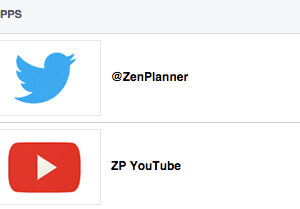 Social Sites: Have a strong presence on other social sites, such as Twitter or YouTube? Download apps to help you integrate these into directly tabs into your Facebook page. When you have these tabs, users can see your latest tweets and YouTube videos directly in a tab on your page. [clearfix]
Social Sites: Have a strong presence on other social sites, such as Twitter or YouTube? Download apps to help you integrate these into directly tabs into your Facebook page. When you have these tabs, users can see your latest tweets and YouTube videos directly in a tab on your page. [clearfix]
Offers: Several businesses develop App tabs to help business owners better promote various offers. Do you have an enticing promotion for new members? Consider exploring the various Deal Pages offered by Woobox.
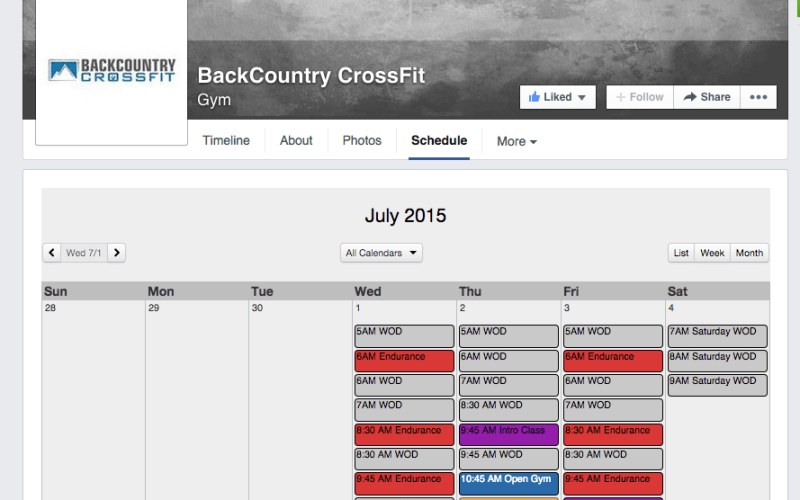 Schedule: If you currently have Zen Planner, we make it easy to integrate your schedule into a custom, professional looking tab on your Facebook page. This feature is great for both current and prospective members. [clearfix]
Schedule: If you currently have Zen Planner, we make it easy to integrate your schedule into a custom, professional looking tab on your Facebook page. This feature is great for both current and prospective members. [clearfix]
You now have the information needed to beef up your Facebook page, and ensure you’re keeping it updated and engaging for both current and prospective members. If you ever have questions about business pages, or how to do something with your page, check out Facebook’s Help Center.
Looking to get more traction with your social media pages? Check out our free webinar, 10 Steps to Market Your Fitness Business. This webinar covers helpful social media tips, as well as information on how to optimize your website, target your ideal audience and so much more.


I’m Coach Kelli, a devoted CrossFit gym owner with 15 years of experience managing my facility, along with owning yoga studios and wellness centers. Beyond the fitness world, I have a passion for cooking, cherish moments with my children and family, and find joy in spending time outside. Having experienced the highs and lows, I’m dedicated to leveraging my expertise to help you grow and succeed on your fitness journey.

I’m Coach Kelli, a devoted CrossFit gym owner with 15 years of experience managing my facility, along with owning yoga studios and wellness centers. Beyond the fitness world, I have a passion for cooking, cherish moments with my children and family, and find joy in spending time outside. Having experienced the highs and lows, I’m dedicated to leveraging my expertise to help you grow and succeed on your fitness journey.







