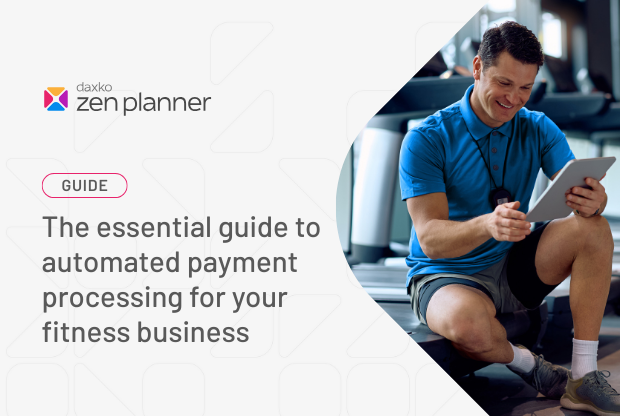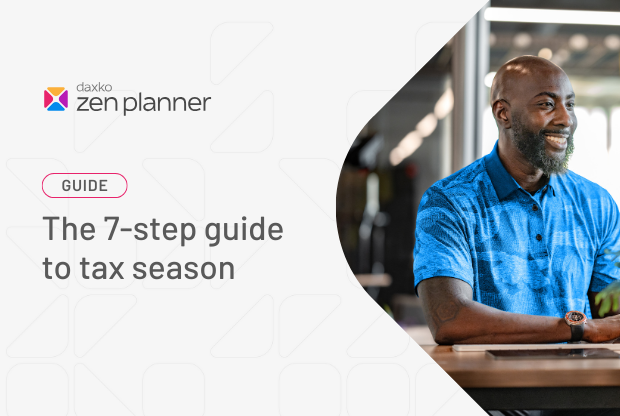Guide to monitoring the health of your website

Key metrics for a successful gym website
A website is an important investment for small business owners. Like any marketing tactic, it’s important to monitor KPIs, or key performance indicators, on a monthly basis to help you understand if your website is performing at its best.
Google Analytics is a powerful tool that provides insights into who your audience is and what they are doing on your site. You can use these insights to make strategic changes and improve KPIs such as traffic and conversion rate. Let’s first start with an overview of the common metrics you’ll find in Analytics.
Sessions
The number of visitors to your site during a specific date range. Keep an eye on sessions month over month and year over year. Did you experience a huge increase? What about a decrease? If you see significant fluctuations, make sure you’re digging in to determine what caused them. Keep in mind that fluctuations can be due to seasonality and may not be a direct indicator of the health of your business.
New users
The number of brand new visitors to your site during a specific date range. If you have a relatively low number of new users, the majority of your traffic is likely from your current members. Your website is one of the best tools you have to drive prospective members to your business.
Bounce rate
The percentage of single-page visits (i.e. visits in which the person left your site from the entrance page without interacting with the page). You should aim to have a bounce rate under 50%. If your bounce rate is high, do a quick analysis of your site:
- Are you providing answers to common questions prospective members typically ask?
- Is a specific page contributing to your high bounce rate? Is that page necessary or can it be removed?
- Do you provide opportunities for prospective members to contact you? Your phone number and address should be on your website. We also highly recommend embedding lead forms on your site.
- Does your website work properly across devices? Visit your website on a laptop, desktop computer, mobile phone and tablet. Many times, websites are not responsive, causing them to display poorly on mobile devices. If this is the case, visitors will likely leave your site because it is hard to navigate.
- Are all elements of your website working? If you have outdated technology such as Adobe Flash, it will cause sections of your website to appear broken. Double check to make sure all buttons are clickable, and your forms properly submit.
Average session duration
The average amount of time a visitor spends on the site. If the average session is less than one minute, users may not be finding what they’re looking for. Consider walking through the analysis recommendations above.
Location
Where your visitors are located in the world. Under the Audience section of Analytics, scroll down to Geo, then click on Location. Underneath the map, there’s a link to view visitor location by city. Monitor this to ensure traffic is coming from visitors in your area.
Source/medium
Where your visitors are coming from. It’s important to see where your website visitors are coming from. Typically direct traffic (visitors who bookmarked your website or typed the URL directly into their browsers) will be the highest percentage of your visitors. Make sure you’re also receiving organic traffic (visitors who arrived to your site from a search engine), referral traffic (visitors who arrived to your site from links within other websites) and social traffic.
Conversions
The actions visitors are taking on your website. This is one of the most important metrics you should be tracking. Google lets you set up conversions so you can track certain actions that users take on your website. We recommend setting up conversions for:
- Free trial / class sign-ups
- Form submissions
- Content downloads
- Important page views
Additional tools
There are some additional free tools that can help you improve the performance of your website.
- Pingdom: Simply plug your URL into this website to see how fast your site loads. Ideally your site should load in two seconds or less.
- Mobile-Friendly: Google provides a free tool to help you determine if your site is mobile-friendly. With the majority of local searches occurring on mobile phones, a responsive site is a must.
- Screaming Frog: This is a free tool to monitor the SEO health of your website. It will help identify which SEO components are missing and where you can improve.
If your website isn’t performing as well as it should be, or you don’t have the time to monitor and update it on a regular basis, Zen Planner’s integrated website and digital marketing solution may be a great fit for your business. Schedule a call with one of our Software Specialists to learn how this offering can save you time and increase your online lead generation.